HubSpot Getting Started Guide
HubSpot Marketing"Is HubSpot Marketing right for our company?"
"Is HubSpot Marketing worth the cost?"
"What about HubSpot Marketing competitors?"
"How do I make the most out of my HubSpot investment?"
"Will someone just give me an honest review of HubSpot Marketing?"
In this guide, IMPACT's resident HubSpot expert, Carina Duffy, gives you a candid and comprehensive analysis of the HubSpot Marketing Hub, all of the HubSpot dirt (the good, the bad, the ugly) to make the best decisions for your company, as well as a detailed 90-day roadmap to achieving success with the much-beloved marketing automation platform.
As a HubSpot Certified Trainer at IMPACT, Carina is able to tap into her two passions simultaneously -- her mastery of the HubSpot platform and helping people solve their most pressing digital marketing challenges. Before joining the IMPACT education team, Carina spent two years maximizing HubSpot to empower dozens of her clients to meet their most aggressive marketing goals. Today, she uses that deep experience to build out
No problem! Just type in your email address below, so we can send it to you. (You can read the full guide without giving us your email -- keep scrolling!)
Chapter 1
Before we get into all the nitty-gritty details of the HubSpot Marketing Hub, let's get real for a second.
We can talk for days about features and functionalities, and limitations and comparisons. Ultimately, however, if you're looking into HubSpot, you want to know the answer to one simple question:
"How is HubSpot going to make my life better?"
The first and most important thing HubSpot Marketing Hub does for you is data collection and tracking, meaning you can track user activity on your site and link it directly to your contacts in the free CRM using cookies.
So, instead of flying blind, making decisions based on assumptions of user behavior, HubSpot gives you quantifiable, actionable marketing intelligence.
For example, let's say someone fills out a form on your website to download a research report you created. If you're using HubSpot, a contact record is immediately created in the CRM. From there, you can see what pages they've visited, what calls-to-action (CTAs) they've clicked, and how many times they've visited your site and when:

The meat and potatoes of what HubSpot does for you is built on that foundation -- if you can know how your contacts have interacted with your brand, think of all the strategies you could create to market to them better.
With HubSpot's marketing tools, you can use the data you've collected on your contacts to do things like setting up automated email nurture campaigns based on interest or implement smart CTAs that change based on a visitor's location or persona.
And think of the intelligence a sales rep will have at their fingertips -- they'll know someone is already interested in a website redesign if they've viewed or downloaded a website redesign guide for businesses. (Big brother is always watching!)
At its core, HubSpot allows you to effectively automate the marketing activities you spend unnecessary time manually executing as a marketer, so you can spend more time on the activities and strategies that matter most.
The depth of functionality of the HubSpot Marketing tools depends on your subscription level. If you're looking for more specific information on what the different levels of HubSpot Marketing include, we cover that in chapter three.
For now, here is a breakdown of HubSpot's top features that are included in any subscription level -- including free:
And if you get all of that for free you can imagine how much more you get with paid levels of the tool. Here are few of the big value-adds of getting a paid subscription of HubSpot:
I must emphasize that this list is just scratching the surface of what HubSpot's marketing tools can do. (But don't worry, I'll dive deeper into HubSpot's full capabilities throughout this guide.)
HubSpot marketing tools put together with all of its HubSpot Connect partners will give you more than enough to get you started with inbound marketing. One of the best things about HubSpot is that it grows with you -- you can get your feet wet the free tools and, as you grow in your inbound marketing efforts, you can scale your investment in HubSpot as needed.
With HubSpot's traffic analytics tools and reporting, you'll know exactly how your website and your strategy are performing over time, with clear visibility into critical marketing metrics like traffic volume and sources, and conversion rates.
In fact, virtually every tool in HubSpot has a reporting feature built into it, allowing you to look at big picture performance and analytics, and drill-down into the reporting on individual pages or assets like forms, calls-to-action, and emails.
HubSpot's page performance analytics break down your traffic and conversions for every single page of your website. This means you can look at how each individual page on your site is performing over time, and see which pages are leading to the most conversions.
Oh, baby. This is where it gets really good. Any lead that comes in through one of your HubSpot forms or live chat conversation will have a contact record that will tell you where they came from, what form they filled out, CTAs they clicked on, any pages they viewed, and more.
Of course, you need to make sure you're up-to-date on current data privacy laws. Thankfully, IMPACT Director of Audience Engagement and Community Stephanie Baiocchio covered this exact topic during her talk at IMPACT Live:
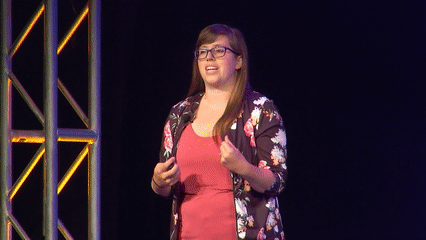
"How Privacy, Consent, and GDPR Will Impact the Future of Marketing" (8 minutes)
In HubSpot, you can segment your database based on any contact property you’ve collected -- for example, number of page views or specific URL visits.
 Cool, right?
Cool, right?
You can then use that segmentation to enroll contacts in lead nurturing campaigns. Or you can even show them different content on your site using HubSpot's Smart Content tools.
Another bit of good news here -- you can do a lot in terms of scoring and prioritizing your leads in HubSpot. When you do it right, you can free up a lot of your time by automating follow-up with leads that aren't fully-baked yet and easily spot the leads you should be focusing on with more personal, one-to-one contact points.
Chapter 2
So, you’ve heard about this new-fangled HubSpot and inbound thing. Everyone keeps telling you it's going to solve all of your marketing problems and bring in tons of business.
Still, you're not sure -- should you take the plunge into the sprocket-shaped pool?
Well, before you swipe your card, let's talk about what you need to know about HubSpot before you buy and -- most importantly -- who HubSpot is and isn't right for.
Put simply, HubSpot is a tool that allows you to better execute your inbound and content marketing strategies. (Duh, we only talked about a bunch of the cool things you can do with HubSpot in the previous chapter.)
But there are three big reasons why HubSpot has generated so much buzz:
The more we've helped organizations implement the HubSpot Marketing tools, the more we've realized that there are common threads in the most successful teams.
It’s okay if you’re a small organization and that person has other responsibilities, but you need to have someone who ultimately owns it. When someone on your team owns your success with inbound and HubSpot, it puts a drive behind your team to push through any roadblocks, try new things, and keep growing with the tools.
HubSpot isn't a static product -- you don't just learn the tools once and are good to go from there. Almost every time I go into the tools, something has changed -- sometimes it's a change in UX, other times it's an added (or removed) functionality. There are also tons of HubSpot certifications -- with more rolling out on almost a monthly or quarterly basis -- to help you learn the tool and master inbound best practices.
That's part of what makes the HubSpot platform so powerful. But if you aren't ready to be a continuous learner of the tools, you'll quickly get frustrated with all of the changes.
As I mentioned earlier, HubSpot was initially envisioned as a solution for small businesses -- it's only in recent years that they've expanded the product for use by mid-market and enterprise-level organizations. That means it's a great fit for small and mid-sized companies with an agile marketing team looking for a solution that can grow with them.
Of course, we've also seen shared traits between organizations who struggle to get the most out of the HubSpot growth stack of tools.
Purchasing HubSpot without having someone on your team who takes ownership of it is like buying a limo to take you places but never hiring someone to drive it. You need to give an individual or a team the responsibility of using the tools successfully, otherwise, you'll end up letting the tool collect dust while everyone worries about their other responsibilities.
Once you really dig into HubSpot, it's easy to get addicted -- I know this from first-hand experience. It won't be long before you realize how much you could be doing if you had a higher subscription level. Not only that, but as your inbound strategy grows, you'll likely realize you don't have the capacity to implement everything that you should be in the tools.
Bottom line, if you're not prepared to grow into higher subscription levels -- or at least grow your marketing team -- you're going to stagnate with the tools.
While it's certainly still possible to implement and be successful with HubSpot if you have complex processes or enterprise-sized marketing team, you're going to need to be flexible and expect that there may be some limitations and you may have to adjust some of your processes to fit into the tools.
If this sounds like you, I'm not saying you should definitely avoid using HubSpot -- just do your due diligence about HubSpot's fit for your team first.
We listed out the major features of HubSpot's free tools in the first chapter, but here's one important thing you need to know about HubSpot's free tools -- the assets you create in HubSpot will all have the HubSpot branding on them.
For example, all of your lead flows will have a bar at the that says:"Not using HubSpot yet?"

Photo credit: HubSpot
You may be thinking "But is it really free?" The answer is yes. It really is.
However, if you're really serious about this inbound marketing thing, and you have the bandwidth on your team to put in the effort to be successful, the free tools just aren't going to cut it for long.
Carina's Pro Tip: If you're really committing yourself to doing inbound marketing and marketing automation, the free tools really aren't for you. You'll likely become frustrated pretty quickly with its limitations. That said, if you're just starting to learn about inbound and marketing automation, and want to get your feet wet while you learn, the free version of HubSpot is a great place to start. Just don't expect that you'll remain content with free as you become an inbound expert!
Comparing HubSpot Marketing Free vs. Starter comes down to one thing: email, email, email!
Marketing Starter gives you full access to HubSpot's email marketing tools, including a drag-and-drop editor that makes it easy to create things like newsletters or promotional emails. When you move to Starter, you'll also be able to start segmenting your database with HubSpot's Lists tool:

You're also going to get HubSpot's branding removed from all of your assets, so you don't have to worry about distracting people with promos for HubSpot's tools.
To break it down, here's what you get with Starter that you don't get with Free:
Remember, once you go to a paid version of the tools, you pay per 1,000 contacts. So, once you go over 1,000 contacts in the CRM with HubSpot Starter, you'll have to pay $20/1,000 contacts on top of your normal monthly rate.
Once you reach 10,000 contacts in the CRM that will go down to $10/1,000 contacts and will continue to decrease as your database grows.
Carina's Pro Tip: Free tools, if you're a serious inbound marketer looking to automate some processes, the Starter tools are really only going to get you so far -- and by that I mean they're not really going to get you anywhere. You don't get into automation tools until you get to Pro and above.
Get Your Learn on:
Above all else, HubSpot is a great fit for marketers who are passionate about doing inbound marketing and need the right tool-kit to execute their inbound strategies. Starting with HubSpot Marketing Hub won’t make you a great inbound marketer, but great inbound marketers will get a ton of value from the tools.
Make sure you’re taking the steps to get buy-in on inbound from your whole team first, and that you’re avoiding the mindset that purchasing the tools will do the marketing for you. Ultimately, HubSpot will only be as powerful as your strategy and your commitment to using the tools.
Think of HubSpot as your full toolbox and growing your business as building a house. Owning all of the tools you need to build your house will only get you so far. You need plans and blueprints. You need a goal, and you need to know how to actually use the tools.
There's a lot of work that needs to be done outside of just owning and using the tools to be able to build an amazing house that does what you want it to do -- keeps you warm, houses your video games, makes your family comfortable.
Similarly, there's a lot of work that needs to be done outside of HubSpot if you want to be successful with it. So, before you start using the tools, first you need to understand and accept that HubSpot isn't your inbound strategy. Next, you need to put together an inbound strategy that your whole team agrees on. And finally, you'll work together to brainstorm on how HubSpot can power your strategy..
Not sure how to put together an inbound marketing strategy? Here are a few of my personal favorite articles to get the ol' brain noodle going:
Get Caught Up:
Chapter 3
Depending on the tier of HubSpot Marketing Hub you choose, you'll have access to different features. Unfortunately, it can be difficult to quickly understand what you do and don't get at each tier on the pricing page. We won’t get too far into the weeds here, but we’ll go over the big value-adds for each.
However, keep in mind that HubSpot's pricing model can change fairly frequently -- although, sometimes those changes are minor and may not affect you. We'll make sure we come back and update this section whenever there is a change, but make sure you check HubSpot's pricing page if you have any questions.
Hold up! Here’s something that most people don’t realize -- when you start paying for HubSpot (Starter or above), you pay for the number of contacts in your database, and once you trip a contact tier for a billing cycle you can’t go back down.
Starter and Pro have 1,000 contacts included, and Enterprise has 10,000 contacts included in your monthly price. Above that, you pay per additional 1,000 contacts, and the amount you pay per thousand contacts can vary depending on how many contacts you have -- the more contacts you have, the lower your per-thousand price is.
This is where it gets really good. While the Free and Starter tools are a great place to start for anyone who's just getting started with inbound, HubSpot Marketing Professional is for the serious inbound marketer. The Professional-level tools are where you can really start automating your processes, creating and tracking content on the HubSpot platform.
Here's an overview the good stuff...
Set up a blog for your website in minutes with HubSpot's turnkey blog template or a template from HubSpot's Template Marketplace, and start creating and publishing blog content. You can also create customized templates that are better suited to your needs.
Carina's Pro Tip: Many businesses will host their blog on other platforms, like WordPress. However, if your blog is on HubSpot, you'll be able to get more detailed traffic analytics (i.e., where your blog traffic is coming from) as well as conversion analytics. The same holds true for landing pages.
Don't have anywhere to put your HubSpot forms to collect leads? Use the landing page tool to create template-based landing and thank you pages for content offers, assessments, and other conversion opportunities. The tool makes it easy to embed custom forms, create automated follow-up emails, and more.

Like blog tool, HubSpot provides default templates, as well as a marketplace where you can purchase premade templates for your landing pages, shown above.
Creating a blog and landing pages aren't the only things you'll need to do to have a successful content strategy. That's why HubSpot has built-in search engine optimization and content strategy tools to help you map out your content, and analyze whether or not it's optimized for search engines.
(Note that soon this tool will be renamed from "Content Strategy" to "SEO" sometime in the near future.)

HubSpot's Content Strategy tool took the place of their now-defunct Keywords tool. For those curious, marketers freaked out initially at this change, because many of them relied upon it. It was a good move, however, since the keywords tool was no longer terribly effective or representative of how marketers needed to be thinking about their search strategies.
Carina's Pro Tip: Use these tools! They're a great plumb line for making sure your SEO fundamentals are being met, as well as for executing your pillar content strategy. "Wait, what's pillar content, Carina?"
Watch This Video
Tired of managing all of your social accounts separately, across each native platform, or worse -- disconnected social marketing automation platforms that don't talk to anything else? (Who isn't?)
HubSpot has native social media tools for scheduling and publishing on Facebook, Instagram, Twitter, and LinkedIn. You'll also be able to monitor engagement on your social posts and analyze how your social media marketing efforts are performing with social reports.

One of my favorite social media features in HubSpot is the bulk scheduler, which is exactly what it sounds like. For instance, you can create a spreadsheet of as many tweets as you can imagine and then upload them all together into HubSpot at the same time, instead of manually entering each one.
So, if you're looking to spend less time scheduling individual posts, these tools will save you lots of time.
How do we actually get people to convert on our website once they're there? Calls-to-action!
A CTA could be a simple hyperlink or linked image -- but with HubSpot's CTA tool, you can track views and interactions with those elements, and connect them to specific contacts or lists of contacts. This not only helps you optimize the CTAs themselves -- for instance, you can A/B test CTAs -- but also collect valuable data in order to segment your database.
For example, a while back I wrote this article about why I created the onsite HubSpot Intensive Training for teams at IMPACT:

To create a conversion opportunity on this article, we embedded a HubSpot CTA that points people directly to the landing page for that specific service offering.
Another neat feature is that you can create smart CTAs. Meaning, if someone has already seen and converted on a CTA, you can have an alternative offer display for that person instead:

An old-school smart CTA from the IMPACT archives...
The CTA tool in HubSpot illustrates why it's not enough to just invest in the HubSpot tool, if you want to see results. You also need to invest the time, effort, and manpower it requires to create an inbound strategy that really works.
Carina's Pro Tip: Start testing your CTAs as soon as you start creating them. Test them test them test them. Test out your messaging/wording, test out colors/designs, test out placement. It's low-hanging fruit that could have a big impact on your conversions.
We all know video is a big deal in digital marketing -- and for good reason. Thankfully, HubSpot Video (powered by Vidyard) make it easy for you to integrate video into your strategy.
You can host up to 250 videos on HubSpot and easily embed them into any page hosted on HubSpot:

Recently for IMPACT, Liz Murphy used HubSpot Video to embed a video into her article on being comfortable and likable on camera (shown above).
When you embed videos on your HubSpot pages, you'll be able to see how many views each video gets and how long viewers are watching for:

You're also able to embed simple CTAs and forms at the end of your videos, so your videos aren't just eye-catching ways to humanize your content and boost engagement -- they're also conversion opportunities.
Carina's Pro Tip: If you're excited about HubSpot Video, you need to read this article from Zach Basner of IMPACT:
On the technical side, you need to make sure that all of your website pages are secure and your domains are linked.
With HubSpot Professional, you get a standard SSL certificate for any domain you have connected to your portal, and you can set up one subdomain for content types or site areas. For example, we have our agency services site pages housed as one cohesive website on a subdomain -- agency.impactbnd.com.
Carina's Pro Tip: If you're setting up domains to have any pages hosted on HubSpot, go to the settings for each domain and REQUIRE SSL. This ensures that users always go to the "https" (aka secure) version of the page and don't get a security error.
Did I mention that this is where it really gets good yet?
The Workflows tool is the engine that will run your marketing automation efforts. With workflows, you can automate things like email followup, nurturing campaigns, internal notifications, list segmentation, and, well, pretty much anything you can think of!

But what makes workflows really powerful is that you can also use them to manipulate data. Want to mark a contact who has downloaded a specific offer as a Marketing Qualified Lead? There's a workflow for that. Want to designate which buyer persona a contact is based on website actions? There's a workflow for that.
Also, do you want to put goals on your workflows? You're in luck.
Creating effective lead nurturing campaigns is not easy, and it can be hard to track their success. With HubSpot, you can not only create workflows to nurture your contacts based on specific criteria, you can also set and track goals for those nurturing workflows.
Carina's Pro Tip: If you've got some complicated processes going on, there are a LOT of different actions you can have workflows do - from sending emails to triggering webhooks to if/then branching logic. If you're getting the Pro or Enterprise tools make sure you dive deep right away into what workflows can do and how you can use them to make your life as a marketer easier.
Change what content displays in your emails, CTAs and HubSpot-hosted pages based on contact-based variables like lifecycle stage, country, or list membership. This allows you to get hyper-targeted with the content you're showing to your audience.

Carina's Pro Tip: Most smart content will only work if you've collected data on your contacts, so make sure your default content -- the content everyone sees if HubSpot doesn't know have about the visitor to display your smart content -- is on point as well!
Testing is the key to continuous improvement. With HubSpot's Professional tools, you can create A/B tests of your website, landing pages, and emails, based on tons of different variables. You can even conduct multivariant (think A/B/C/D/E tests) testing of CTAs.

After selecting your testing options -- which variable(s) you'll be testing, the percentage of your audience who will be part of the test, and how long you'd like the test to run before the "winning version" takes over -- HubSpot does all of the heavy-lifting, thanks to the wonders of marketing automation.
Some examples of testing variables could include button color, different messaging or calls-to-action, alternate subject lines or senders, and more.
Carina's Pro Tip: I mentioned this in my note on CTAs -- but please, for the love of all that is holy and beautiful in this world, take advantage of the A/B testing feature if you have access to it! I especially recommend them for testing out different messaging/tone/copy with your audience to see what they respond to better.
Once you reach the Professional level of HubSpot, you gain the ability to create custom reports and visualizations of any of the data you're collecting on your contacts and companies. Want to see a breakdown of how many contacts you've created this month broken down by their lifecycle stage and original source? There's a report for that!
Carina's Pro Tip: If you need some inspiration, here are seven HubSpot reports you need to build right now.
The Salesforce/HubSpot integration is currently the only native CRM integration that exists in HubSpot. Setting up the integration is simple, and you have control over what data you're passing back and forth between the platforms.
Carina's Pro Tip: HubSpot Professional and Enterprise also provide you with HubSpot phone support -- so, if you have issues as you're setting up your integrations or using the tools, you can talk to a real HubSpotter, rather than just having to comb through tons of online help documentation.
Once you move to Enterprise, you'll automatically have 10,000 contacts included in your base plan rather than 1,000. Then you'll pay $10/month per additional 1,000 contacts on top of that.
Carina's Pro Tip: If you know how many contacts you're going to be importing into your database right away, and it's more than 10,000, do a side-by-side comparison of what your cost would be if you have Pro with that many contacts vs. Enterprise. You may actually save money on Enterprise contact pricing if you have 20,000+ contacts.
Are you cozy with HubSpot sales tools, but not so much with their custom reporting yet? You can still run custom revenue reports if you're on HubSpot Marketing Enterprise, helping you connect the dots between marketing actions and sales revenue.
You can also create custom events to report against metrics like conversions and revenue that are tied to specific user actions or events.
Setting up lead scoring helps you prioritize and manage the inbound leads you have coming in, but can often take a lot of data analysis and digging to figure out how to score your leads and what factors actually indicate the likelihood of someone to become a customer.
With HubSpot's predictive lead scoring technology, all this work is done for you! With artificial intelligence and machine learning, HubSpot's technology is able to look at all of the data you have in the CRM and score contacts based on the most predictive factors that lead someone to become a customer.
Many enterprise level organizations use a single sign-on platform so employees only have to login in one place to access all of their work-related apps. HubSpot now supports this feature!
Carina's Pro Tip: If you're not sure what single sign-on is, you probably don't have it and probably don't need to worry about it. So, carry on!
Did you know? Your entire website can be built and hosted on HubSpot. You can even start with the CMS before you start with any of the other HubSpot tools. Having your whole site on HubSpot makes it even easier to run your inbound campaigns and track your efforts!
Want to be able to create additional dashboards and custom reports beyond what your HubSpot Marketing level allows? The reporting add-on gives you up to 200 dashboards to create all the reports you're looking for.
Carina's Pro Tip: You don't need to get this add-on until you hit your reports or dashboards limit and want more -- you can do custom reporting in the Pro and Enterprise tools without this add-on.
Want to manage your paid advertising all in one place? HubSpot's Ads Add-on allows you to create, manage, and analyze both Facebook Ad and AdWords campaigns right within the platform for better connection and deeper reporting with the rest of your HubSpot data.
If you have a lot of technological know-how under your roof, you can also look into add-ons from HubSpot that provide features like dedicated IP addresses, transactional emails, custom SSL and more.
At some point, a large number of HubSpot users ask themselves, “Should I just put my website on HubSpot?” That's a loaded question, and we have lots of opinions about HubSpot as a website platform:
If you want to really dig into this question, you should read those articles. But for the purposes of today's discussion about HubSpot's marketing capabilities, here are a few questions you should ask yourself if you're considering setting up shop with your website on HubSpot:
HubSpot's platform isn't built for in-platform web apps. So, if you've got something custom built into your site, you likely won't be able to move it to HubSpot.
HubSpot's frontend website tools are built so the average marketer -- not the developer -- can be successful with them. So, if your website has as a brilliant developer mastermind behind it, they may be disappointed to find a few limitations in the functionality and flexibility departments they're not used to encountering in something like WordPress.
For example, WordPress has thousands of plugins that can allow you to easily add on advanced functionalities to your site. For the most part, plugins like that don't exist on the HubSpot platform.
That said, the level of marketing and sales intelligence you'll have access to by having your website and marketing automation efforts under one roof cannot be understated.
Bottom line, do your research before you jump ship to HubSpot.
Many companies that start with HubSpot are using free or low-cost website platforms. If that's you, spending $300 more per month may not be the way you want to allocate your marketing budget.
There are a lot of things I love about the HubSpot CMS -- the ability to leverage Smart Content, so you can tailor your messaging to specific users; A/B testing website and landing pages; and more advanced reporting on how your site is performing.
But if you're not planning on rolling up your sleeves and getting your hands dirty with some of these features, an additional investment in HubSpot is probably not for you.
Carina's Pro Tip: So, you've decided to make the move to HubSpot for your website -- how do you do it? Good news! HubSpot has a dedicated team that will migrate small websites to the HubSpot CMS for free, with the purchase of the Standalone CMS! If you want to keep your site design as it is but have all of the benefits of hosting it on HubSpot, submit your site to the migration team for review to find out if they can do it for you.
HubSpot Website Case Study:
Chapter 4
There are tons of different marketing automation platforms out there, which can make it hard for you -- or, at the very least, mildly overwhelming -- to wade through a sea of "totally different" (but still totally the same) value propositions and sales pitches for each one.
Before you start pulling your hair out, don't panic. Your journey toward marketing automation begins with your answers to the following questions:
Now, with your answers in mind, here are is a short and sweet overview of some of HubSpot's top competitors to get you pointed in the right direction.
 So, you're probably thinking, "Hold on a second -- Salesforce is for sales. Pardot is Salesforce's marketing automation platform, right?"
So, you're probably thinking, "Hold on a second -- Salesforce is for sales. Pardot is Salesforce's marketing automation platform, right?"
You'd be right. Well, kind of.
Salesforce actually has its own Marketing Cloud that is completely separate from Pardot. This service has a focus on one-to-one engagement, with email and social media for large user bases. It integrates easily with the Salesforce Sales Cloud, but keep in mind that it's built specifically for large organizations and can be quite pricey.
 Pardot is one of HubSpot's largest competitors -- especially for teams who are already using the Salesforce sales tools.
Pardot is one of HubSpot's largest competitors -- especially for teams who are already using the Salesforce sales tools.
It is more of a traditional B2B marketing automation platform, focused around lead nurturing and qualification for a smooth sales handoff. Technically, Pardot is part of the Salesforce Sales Cloud, which means your marketing and sales data all lives in the same place -- this can make closed-loop reporting less complicated.
Carina's Pro Tip: Again, Salesforce is the only CRM that has a robust native integration with HubSpot. If your sales team is currently using Salesforce, take a look at the HubSpot/Salesforce integration. It's easy to set up for passing marketing and sales data back and forth between the platforms, which makes HubSpot for marketing and Salesforce for sales a great pairing.
 To say 2018 was a big year for Marketo would be an understatement -- the marketing automation platform was acquired by Adobe and also established a partnership with conversational marketing giant Drift.
To say 2018 was a big year for Marketo would be an understatement -- the marketing automation platform was acquired by Adobe and also established a partnership with conversational marketing giant Drift.
What hasn't changed is that Marketo is the tool that's pitted against HubSpot most often.
One of the biggest differences you get with Marketo is that you have the ability to only purchase one piece of the marketing tools, if your needs are more niche -- there are four in total. With HubSpot, you have to purchase a level the entire marketing platform to gain access to certain tools.
Marketo also has a different pricing structure than HubSpot, but their tiers start at a higher price point -- around $2,000/month, which is a far cry from $50 for HubSpot Starter.
 Owned by Oracle, Eloqua's biggest differentiator is their email marketing platform. They offer a lot of flexibility for creating emails and landing pages, as well as lots of personalization options for your marketing assets.
Owned by Oracle, Eloqua's biggest differentiator is their email marketing platform. They offer a lot of flexibility for creating emails and landing pages, as well as lots of personalization options for your marketing assets.
However, the base cost for Eloqua starts at around $4,000/month, which prices them out for a lot of SMBs looking to grow.
 Infusionsoft is another blended automation platform that features marketing tools (emails and campaigns), service tools (client manager), and sales tools (a CRM) all in one place.
Infusionsoft is another blended automation platform that features marketing tools (emails and campaigns), service tools (client manager), and sales tools (a CRM) all in one place.
Packages begin at $49/month for basic Infusionsoft, but you don't get to the fun stuff until you buy into Infusionsoft Pro, which starts at $199/month.
Carina's Pro Tip: Every marketing automation platform is going to make big promises about what they can do for your organization. This makes it easy to "drink the Kool-Aid" and swipe your credit card, thinking that buying the tool will get you there. No platform is going to make you great at marketing.
Chapter 5
OK, you're sold. You've looked at the pros and cons, the alternatives, the pricing structure, and you're ready to take the plunge with HubSpot -- woohoo!
This is exciting. But this is also where the rubber meets the road -- and where the hard work starts. Ready to put your gloves on and get dirty?
Psh, of course you are. You were born ready. So, let's dive in on what you need to do to prepare for implementing HubSpot Marketing at your company.
The first thing I recommend to anyone who's purchasing the HubSpot Marketing Hub -- at any level -- is to take the HubSpot Marketing Software Certification.
Yes, it is a time investment. The certification includes about four hours of videos to watch, across 17 lessons. Then there are the practical exercises, quizzes, and a 75-question exam.
It might seem like a lot (it is), but it's worth it.
By taking this certification, you and your team will learn about all of the different features and tools, in addition to lots ideas for potential ways to implement them. The practical exercises also give you the opportunity to get into the tools and create real assets.
Getting certified is the best way to get to know the tool, hands down.
If you're currently entrenched in another marketing automation platform and are going to be making the switch to HubSpot Marketing, there are four critical decisions you need to make before you do anything:
Whew! You don’t have to do a lot to “prepare” for, because you won’t be transitioning from a legacy system.
However, that doesn’t mean you're totally off the hook.
First, just like the seasoned marketing automation folks, you and your team should get HubSpot Marketing Automation certified. Additionally, I recommend the Inbound certification, if inbound is new to you.
Also, before you even think about touching the tool, I always recommend creating a list of the marketing strategies you want to use the tool to execute on. This will give you some focus and direction when you start with the tools, rather than being overwhelmed by everything in front of you.
For example, content strategies and pillar content, lead nurturing, contact re-engagement, social media strategies, and marketing-to-sales handoff.
Essentially, if you're new to marketing automation, you need to commit to learning the tools and the strategies before you start tinkering with the platform itself.
Chapter 6
While getting started with your HubSpot Marketing implementation is exciting, it's not always all sunshine, rainbows, and waterfalls. You need to be prepared for common implementation challenges, so you can overcome them quickly or -- better yet -- avoid them entirely.
Do not skim this section. I've worked with a lot of IMPACT clients who are implementing HubSpot for the first time, so I've seen that implementation challenges can quickly halt a marketing team's momentum, prevent you from fully onboarding to HubSpot, or even stalling out the use of the tools entirely.
You don't want that to happen, and I don't want that to happen to you.
So, in no particular order, here are the most common hurdles you might encounter on your way to HubSpot marketing automation glory.
While much of HubSpot is user friendly and not overly technical to use, getting started on the platform does require some technical knowledge -- and sometimes it gets complicated.
In order to get your portal in tip-top shape, you're going to have to do some "IT stuff" like install a snippet of code in the global header of your website, update DNS records for subdomains and email sending domains, and set various user permissions for your team.
If any of those words inherently stress you out, I get it. The good news is you should only really have to do all of this one time.
So, put down the paper bag and line-up the technical support you need to get these things set up.
For someone who knows what those terms mean, those are simple, straightforward tasks from a technical standpoint. However, if you don't have access to do things like edit your website or your DNS records, engage with your tech team early. Have them take a look at what information you need to have handy to get HubSpot running smoothly, and track down the usernames and passwords you don't have handy.
There are always great reasons why someone decides to leave a platform for HubSpot, so there's a lot of build-up and anticipation of all of the new things you'll be able to do.
But I'll be real with you on this one. Legacy system migrations are complex and can be frustrating for those who don't have a ton of general marketing automation experience. And when people get frustrated, they start missing the devil the knew.
Sigh. I hear these questions over and over again.
To be fair, they're legitimate questions. But you shouldn't expect that HubSpot will do everything your legacy system did -- especially if it was custom built for your organization -- the exact way it did it. So, be ready for some adjustment (certifications make it easier, hint hint), stay flexible, and be willing to rethink some of your processes.
In fact, there are four sub-issues of legacy system migrations I want to draw your attention to:
If you're going to be managing your contacts in the HubSpot CRM, you'll want to import your current list of contacts from wherever they're living right now. The main challenge that comes along with this, however, is successfully importing your contacts with all of the data that's important to you.
It typically takes some work to get your import spreadsheet ready, and you'll likely have to create custom properties in HubSpot to match the data you're bringing in, which may sound exhausting. But don't worry, HubSpot has you covered with a step-by-step guide for how you can do this.
If you're currently collecting inbound leads with forms on your website and putting them into a database, prepare yourself -- it's time to fall into the warm embrace of HubSpot forms.
When you use HubSpot forms, any contact that fills out any of your forms is automatically added to the CRM and any information they've given is associated with them. This is also one of the ways HubSpot attaches cookies to contacts, so you can see how individual contacts have engaged with your content.
If your site isn't going to be hosted on HubSpot, you can get an embed code to use for your HubSpot forms, but if you're not proficient in basic HTML coding or know how to embed codes on your website, you might get frustrated.
So, don't overlook or underestimate the process of transitioning your old forms switched to HubSpot forms. Plan for it and take care of it as soon as possible. Broken forms mean you'll end up in limbo and will likely end up having to add contacts manually, missing out on valuable tracking opportunities.
Uh Oh:
Depending on the size and complexity of your site, you may be eligible for a website and/or template migration to the HubSpot CMS. If you're going through this process, read the migration review carefully, so you understand what will and won't be able to be migrated.
If you're using an email system like Constant Contact or MailChimp, I'm going to take a shot in the dark and say you've got quite a few lists and templates for your different emails and campaigns.
Get familiar with HubSpot's email templates and brand-spankin'-new drop editor so you know exactly what your marketing emails will look like when you start sending them from HubSpot. Also, when you're importing your different contact lists, don't forget to recreate your custom lists when your contacts land in HubSpot.
Hubcast, Episode 202:
The second you add the HubSpot tracking code to your site, you'll start seeing data being collected in your portal. And if you've got a significant amount of traffic and engagement on your site, you're going to get a lot of data.
This is a good thing! But it can also get a little confusing when you look at the Analytics Tools and see so many different data points and breakdowns. Take the time to familiarize yourself with the types of data HubSpot collects and how you can interpret that data with the analytics tools.

Look at all of those beautiful HubSpot reporting options. 😍
Also, don't forget to block your internal IP addresses from tracking -- nothing sucks more than thinking you're bringing in a ton of traffic, only to realize it's your team refreshing your website over and over again.
I wish I didn't have to talk about this one, but I see this happen a lot more than I'd like.
Depending on how your organization is set up, you may or may not have the authority to make certain decisions on how things are organized and what gets done.
You may also have corporate rules and guidelines to deal with, as well as a bunch of red tape around things like data protection or content publishing that you have to get approved. (This is really common in the financial services industry, where much of the content has to go through a compliance approval process.)
Guidelines and rules are good things, don't get me wrong -- but it can be a momentum-killer and cause implementations to stall quickly.
Carina's Pro Tip: If what I described above sounds like your situation, don't wait. Prepare ahead of time with the powers that be. Think of every possible roadblock that may crop up, ask about any approval processes you might not be aware of, confirm who your points of contact are for said approvals, and create your plan as far in advance as possible.
OK, I saved the most frequent question I hear for last:
This is particularly common if you're starting at the Professional or Enterprise levels of HubSpot -- there are so many different tools you can start using right away it, but there's one problem. There are so many tools you can start using right away.
After you get your HubSpot portal all squared away -- we'll cover that in the next chapter -- here are a few activities I would recommend to help you get your feet wet with your new marketing automation platform.
Every organization is going to use HubSpot differently, and I'd be doing you a disservice if I told you exactly what to do next without knowing your business, your organizational objectives, and your team goals. What's important is that you're setting goals and creating strategies around how to reach them.
So, before you start using different tools, put together a prioritized list of all the things you want to implement in HubSpot, and which tools you'll need to use to execute those plans. Then, take one tool at a time and leverage your Marketing Software Certification resources to get familiar with each tool as you go.
Chapter 7
Alright, you've got access to your new HubSpot portal. Now, as we talked about in the last chapter, there's some technical setup required before you can really hit the ground running with your new tools.
Thankfully, HubSpot has done a great job creating what's called Projects within the tools. A project is simply a checklist of activities to get your portal setup. However, there's a lot in there, and some of it may or may not apply to you right away.
Of course, there are going to be the obvious HubSpot portal setup tasks...
Take Notes, Ladies & Gents:
One of the great things about HubSpot is you can create your own contact properties and import data into those properties from another system. However, you need to set aside the time to learn custom contact properties are, and which are the ones you're going to need right away. Then, you can get down to business on importing data for those properties in your initial bulk import.
For example, maybe in your current CRM you're marking a Product Interest with a drop-down menu with eight different product types. There's no out-of-the-box HubSpot property for this, but you can create one! If you create it in Properties Settings, you'll be able to import that specific data for your contacts.
As you work through your "Getting Started With HubSpot" project, you're going to end up Settings section of HubSpot, at some point.

OK, there are... a lot of settings.
There are some settings that are set to "on" automatically that you would think wouldn't be and visa versa. Instead of leaving you to figure it out on your own, here are the settings you should look at first.
HubSpot can actually create company records for you based on a contact's email domain, and there's a setting that you can toggle on to make this happen. Unless you have a specific reason to not have HubSpot create companies for you, I pretty much always recommend turning this on right away.
The Users tab of Settings is where you can add users and select what permissions they'll have. Make sure you add your team and set their permissions properly. (If you want a user to be able to access everything, you need to set them as a Super Admin in the Actions dropdown in the top right-hand corner of the flyout menu.)
If you're going to use HubSpot's blogging tools, you need to review the Blog Settings section in HubSpot. There are a lot of important decisions you'll need to make, including your figuring out your subscription notification email preferences and social sharing of blog posts.
Has your company been affected by the European Union's privacy law changes? HubSpot has additional functionalities you can turn on in settings to help you remain in compliance. Now, just turning these on doesn't automatically make you compliant -- but it does turn on some features that will help you get there.
If you get all of the above set up in your first week, you're going to be on the fast track to HubSpot ninja status! Go get 'em! And while you're getting your HubSpot portal ready, don't forget to start working on your HubSpot Organizational Playbook.
"Uh, what's a HubSpot Organizational Playbook?"
Chapter 8
When you get into your HubSpot portal for the first time, it's going to be a beautiful, blank canvas. Enjoy it while it lasts, though -- it'll never look like that again.
It's quite common for certain areas of your HubSpot portal to become disorganized if you're not careful. This is especially true if you have multiple people creating assets across various tools within HubSpot. For example, every single member of our brand team, plus anyone who contributes to our daily publication of articles is in our HubSpot portal creating emails, publishing content, and experimenting with the platform every single day.
But never fear! Your portal doesn't have to become the wild wild west of marketing automation.
This may sound over-the-top -- unless you get hyped about organization, in which case this will be music to your ears -- but if you really want to stay organized in HubSpot for the long term you should create a document that outlines how you're going to organize each major tool.
Your very own HubSpot Organization Playbook. Don't worry, we're not asking you to write a novel. Simply outline things like your folder systems and naming conventions, so that it's clear to everyone where things are and how to find them.
I can't tell you how frustrating it is going into the HubSpot CTA tool, finding 30 pages of CTAs there with strange names -- or the default of "My CTA [date/time]" -- but still not being able to find what you need.
Here are some of the standard practices I like to include, but I encourage you to take these and make them your own based on your team's preferences for how you like to keep organized:
Once you've put together your HubSpot Organization Playbook -- maybe in a Google Document or on a shared intranet workspace -- it's time to share it with your people.
But don't just email it out to your team.
Schedule a short training or time to walk your team through your new playbook, with plenty of time leftover to address their questions. Assign someone to own the playbook -- they'll be in charge of updating it, making sure people are sticking to it, etc.
Sound Familiar?
Chapter 9
We've already started to break down a lot of this in previous sections, but let's pull it all together into what your first 30 days with HubSpot Marketing Hub should generally look like
We've already talked about a couple of these, but just in case...
If you're not starting completely from scratch with your database, prioritize getting your contacts imported into HubSpot, as soon as possible. Without contacts in HubSpot, you're going to have a whole lot of nothing to do with your time.
Carina's Pro Tip: Try to get an email blast out to your contacts soon after you've imported them, and provide a link to something -- a valuable piece of content, a survey, etc. When one of your contacts clicks on a link in one of your marketing emails, HubSpot is able to attach a cookie to them. This will allow you to start gathering valuable user data on your pre-existing contacts, not just the new contacts you attract with your HubSpot forms.
If you plan to use HubSpot to manage your database -- and, of course, your marketing automation! -- you'll want to use HubSpot forms for direct lead capture as much as possible. Otherwise, if you linger on this task, you'll be stuck manually importing them from another system over and over, until you establish your forms. So, within the first 30 days of having HubSpot running, recreate your current forms in the Forms tools, grab the embed code, and install them on your website.
Carina's Pro Tip: Before you switch over your forms, make sure you think through the current flow of information when someone fills out a form on your website.
You may have to do a few things outside of the Forms tool itself to make sure your user/team flows are getting transferred over as well as the forms themselves.
Woo, nothing complicated here. Just a quick win for you and your team to get rocking and rolling with HubSpot. In a few easy clicks, you can start scheduling and publishing to your Facebook, LinkedIn, Instagram, and Twitter accounts. The great thing about connecting your social accounts through HubSpot is that you can monitor engagement and get analytics on your posts right within the platform.
You don't need to necessarily have to have your entire lead nurturing strategy built in HubSpot within the first month. It is, however, important to get your strategy plans laid out, as you're setting up the foundation of your portal.
Carina's Pro Tip: You may have lead nurturing going on in a different platform right now. Take the switch to HubSpot as an opportunity to evaluate whether or not your current nurturing program is effective, and consider how you might be able to take it to the next level with the HubSpot tools.
If you're looking for some help, here's one of my favorite nurturing strategies. (Surprise, it's from HubSpot!)
One of the core components of HubSpot's marketing automation platform that makes it so powerful is how it empowers you to execute complex, interconnected content strategies. More specifically, HubSpot has gone all-in on pillar content and topic clusters as the future of content -- and so have we!
(You'll want to use the Content Strategy tool we showed you back in chapter three to bring it all together.)
Carina's Pro Tip: You may be thinking, "Golly, Carina, I have no idea what you're talking about right now!" If that's the case, get up to speed on pillar content and topic cluster content strategy with these resources, like, yesterday:
You need to dedicate the time to learning these tools, as they are your new go-to resource for analyzing the performance of your website and your inbound marketing efforts.
Once you've got your portal setup, you'll be able to see where your traffic is coming from -- search engines, referring sites, social media, paid campaigns, directly typing in your website URL, etc. -- and how many people are actually converting from visitors into leads.
What's more, with Page Performance, you'll be able to see how much traffic individual pages are getting over time, and how many people are clicking on calls-to-action on your page.
Carina's Pro Tip: What I mentioned here only scratches the surface of what's possible with these tools. That's why I want to stress again that you need to make the time to understand your HubSpot analytics. Trust me, once you get the hang of it, you'll love taking a look at all of the different ways you can analyze your traffic and strategies. You're going to spend a lot of time there over your HubSpot career, and it won't take you long to see why!
HubSpot has hundreds of integration partners (called Connect Partners), which makes it easy to connect and transfer data between third-party platforms and your HubSpot portal. Most Connect integrations simply involve authorizing both accounts to "talk" to each other.
However, some integrations (like Salesforce) require some additional setup to make sure you're mapping data properly. That's why you don't want to sit on setting up your integrations -- some will be easier than others, but you won't know until you start poking around.
Carina's Pro Tip: If you know you're going to need to integrate a third-party platform with HubSpot, do your due diligence before you swipe your credit card to see if there is a Connect integration, and what data will actually get passed back and forth between the two platforms. Just because an integration exists between HubSpot and another tool doesn't mean that it will do what you want it to do.
Inside Scoop:
Chapter 10
High-fives all around! You made it through your first month with HubSpot, your portal is looking great, and you've got all the basics going. Now, that it's your second month, however, it's time to level-up what you're doing in HubSpot.
You're going to do this by only focusing on two things in HubSpot for your next 30 days.
Assuming you completed all of the necessary implementation steps, at this point, you’ve collected data for 30 days. That means you’ll be able to use HubSpot’s reporting tools to create dashboards and reports that help you keep track of your goals.
It's typically much easier to create dashboard reports when you have real data to look at. So, you might realize once you've collected some data that you want to look at different metrics than you initially thought.
(If you still are unsure which metrics you should be tracking, here's a great article that features our 10 favorite marketing KPIs, to help you get started.)
Real talk, setting up reports in HubSpot is one of my all-time favorite things.
It's fun to see all of the data you can visualize and manipulate! However, the major thing you need to be aware of when creating your reports is that you can only report on data you're collecting in HubSpot.
For example, you can't create reports connected to revenue if you're not tracking your revenue in HubSpot. This might sound obvious, but it will likely come up the first few times you're creating reports.
Carina's Pro Tip: Only Pro and Enterprise levels of HubSpot allow you to do custom report creation. So, if you're on Free or Starter, you can only create your dashboards with HubSpot's canned reports. Also, if you oversee a low-volume site (fewer than 1,000 visits or 10 leads a month), you may want to wait an additional 30 days beyond your first month to start building reports and dashboards.
This is important! I know from experience how tempting (and super fun) it is to go into the reports builder and start creating all kinds of reports on all kinds of random data that may or not actually matter to you at the moment.
Unless you've got a bunch of time to waste -- don't do this.
Set your goals and decide what reports you need to track your progress towards those goals. Make a list and include the specific data points you're going to be looking at for each report.
The number of dashboards you can create in HubSpot depends on your subscription level -- Free and Starter have one, Pro gives you one additional, and Enterprise gives you up to 25.
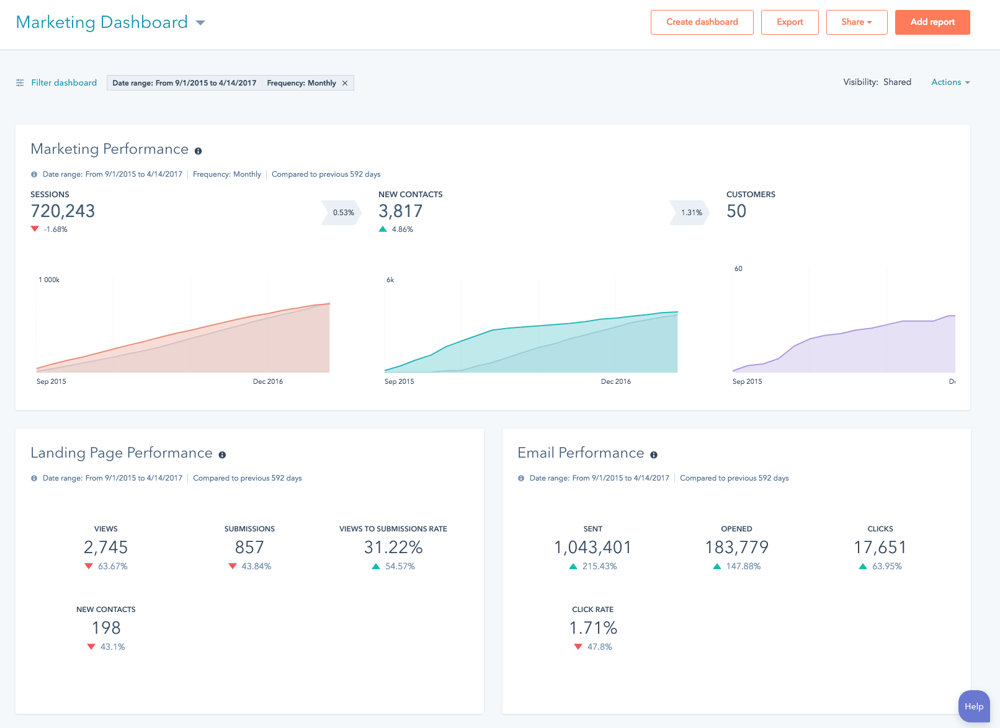
An example HubSpot Marketing Dashboard.
You'll want to do this since the default marketing dashboard HubSpot may or may not have the reports you want. So, once you've made your list of desired reports (step one), purge any unnecessary reports from your dashboard that aren't on that list.
Carina's Pro Tip: You can only have 10 reports on each of your dashboards. If you only have one dashboard, you need to decide which 10 reports you want to view regularly and put those ones on your dashboard(s).
If you've done the upfront work of deciding which reports you want to have, this part will be easy. If you've got the custom reporting functionality, you'll have the option to save reports onto a dashboard or just save them to the reporting tool.
You may have reports that you don't need to see every day but you want to look at regularly -- and this allows you to keep them handy without putting them on a dashboard.
OK, here's the other 60-day milestone priority. Now that you’ve got your contacts in HubSpot -- and you're collecting new ones with your fancy HubSpot forms -- it’s time to implement that strategy you worked on in your first 30 days.
One of the reasons I recommend doing this in your second 30 days is because it will force you to use a host of different HubSpot tools to get everything set up.
Here are all the tools you're going to need to use to set up a great lead nurturing system:
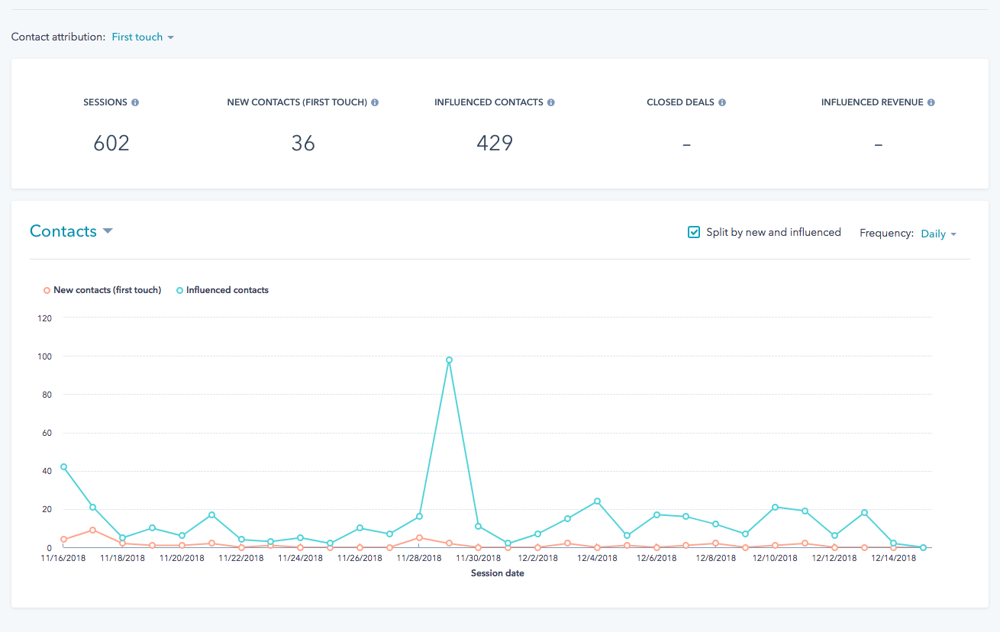
Apparently, November 29, 2018, was a good day.
Campaigns in HubSpot allow you to tag assets across the entire platform -- emails, landing pages, website pages, social posts, etc. -- as being part of a single campaign, so you can report how just those assets are performing concurrently.
However, you won't find this fun little feature under the reports tab. Until HubSpot switches up their menu again, you'll find it under Marketing > Planning & Strategy > Campaigns.
Carina's Pro Tip: If you are responsible for owning HubSpot at your organization and after 30 days of using the tools you still don't feel comfortable with what you're doing in there, you may want to think about getting some additional training or coaching. Lots of HubSpot Partner agencies offer different kinds of training and coaching. At IMPACT, we do on-site team trainings for HubSpot, as well as ongoing HubSpot coaching and training.
Also, very important to note that if you are on Free or Starter, you can't do automated lead nurturing with workflows. However, if you've got a small operation going on, you could still set up manual lead nurturing with email templates in the free CRM.
Chapter 11
Whoa, two months in already? At this point, you're just cruising! Just kidding. But definitely take yourself out for a nice steak (or tofurkey!) dinner for all of the hard work you've done in HubSpot so far.
But then, it's time to get back to work, lazy bones, because you'll have three priorities to focus on in this third 30-day sprint...
In order to manage your database properly -- and not constantly trip contact tiers -- you need to be able to determine which of your contacts are unengaged and eligible to be purged from your database.
It's up to you how you want to define what an "engaged" contact is, but I like to use criteria like:
Additionally, consider bucketing people into different levels of engagement -- highly engaged, moderately engaged, unengaged. That way you're able to better segment your lists and target your campaigns based on the interest level of your contacts.
However you choose to determine engagement of your contacts, create HubSpot lists that you can monitor and send re-engagement campaigns to.
Carina's Pro Tip: Create these as "Active" lists. If a content does re-engage, they're removed from any disengaged lists.
These lists will be what you use during your regular HubSpot maintenance to purge contacts. Speaking of which...
"Now that we know which of our contacts are unengaged, what do we do with them?"
While it's good database maintenance practice to purge unengaged contacts, I always like to give those contacts a chance to re-engage before I delete them. To that end, I recommend you create a workflow that automatically sends anyone who enters your unengaged contacts list a series of re-engagement emails.
Depending on your product or service, these could look different. However, the intent of these emails is always the same -- give the contact an opportunity to re-engage with you by sending them helpful content, asking them what they're interested in, etc. At the end of your series of emails, include a breakup email that tells them you're going to stop communicating with them.
If the contact engages with any of those emails, they'll get taken out of your Active list for unengaged contacts and will no longer be eligible for purging.
Setting up this workflow will ensure all of this is running in the background, so when you go to purge your dead contacts regularly, you'll know they've already been given the chance to re-engage, and you'll know they're truly dead contacts without having to do any sort of administrative heavy-lifting.
Carina's Pro Tip: If the idea of deleting certain contacts scares you because you have certain contacts you never want to delete if they're not engaged for whatever reason, you can always add a custom contact property for "Never Delete" -- then make that an exclusion rule for your unengaged lists, so they never accidentally get deleted.
Look, if you want to be successful with HubSpot and inbound, you can't avoid content. But content can be a lot of fun, if you really commit. So, let's do it!
In your first 30 days, you started working on your content strategy, right? Now, it's implementation time!
As a refresher, HubSpot's Content Strategy tool makes it easy to visualize your topic clusters and make sure you're linking from your pillar content to your subtopic pages -- and vice versa. You'll also be able to use the Topic Cluster Analytics tool to see how your topic clusters are performing as a whole over time.
You can do that in the Content Strategy Tool, which has a little dashboard, as well as within the reports tool, where you can see a more holistic view of the traffic your topic clusters are bringing.
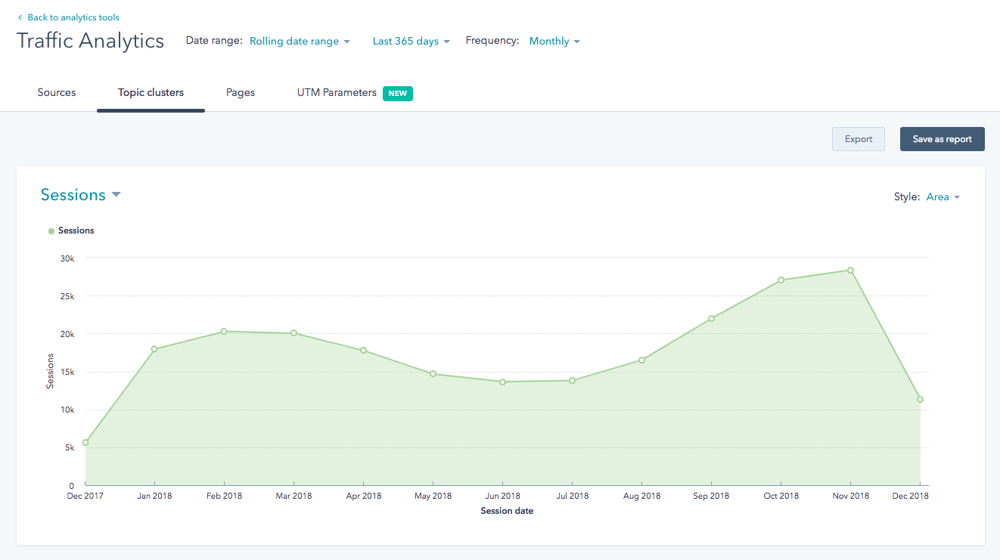
Carina's Pro Tip: Don't fall into the trap of creating a content strategy that's really just you asking yourself, "Hmm, what should we write about this week? Oh, how about this? OK, that works." That's not a content strategy! Take the time to build a plan as a team for what topics you're going to be the authoritative resource on, and then get to work building out your pillar content and supporting topics accordingly.
Need Content Inspiration?
Chapter 12
When I was a kid, I convinced my parents to buy me an expensive pair of roller blades -- I was going to be an X-Games athlete. (Watch out, world.)
However, my expectation of that process was much different than the reality I experienced. I thought the purchasing of the equipment would be the biggest step to my success, but it was only the beginning.
The same is true with HubSpot.
if you go into using the tools thinking that just possessing them will make you successful, you’ll end up asking the same question my parents did eventually, “Why did we spend our money on this?”

I talked about it at IMPACT Live '18, give it a watch!
You don't want that. And I don't want that for you. So, here are the most important things you and your team can do to avoid falling into this disappointment trap with HubSpot.
We already talked about this, but I can’t stress it enough. The most successful HubSpot-lovin' organizations I've seen all have employees (or teams of employees) who have taken it upon themselves to own their organization's success with HubSpot.
How do you make sure you're owning it and on your way to becoming an expert?
One of my favorite things about HubSpot is the community of users that has formed around it. There are a ton of different resources to get educated on the platform and make your way to mastery.
Here are a few of my favorites:
*Shameless Plug Alert!* We created this Slack group as a place for any and all HubSpot users to congregate, share ideas and ask questions.
There are channels for all of the different Hubs (marketing, sales, and service), plus feeds of every product update announcement and HubSpot User blog post. Want to join? We'd love to have you.
Similar idea to the HubSpot User Slack, but this forum is created and moderated by HubSpot. It's a platform where any user can post questions, and other users -- including HubSpot employees -- can provide answers or ideas.
My favorite piece of HubSpot's Community is the Ideas forum, where users submit feature and functionality requests for things they wish the tools had or did. You can comment on Ideas and upvote them. The benefit here is that the HubSpot Product team actually looks at these and will prioritize ideas with the most upvotes if they can.
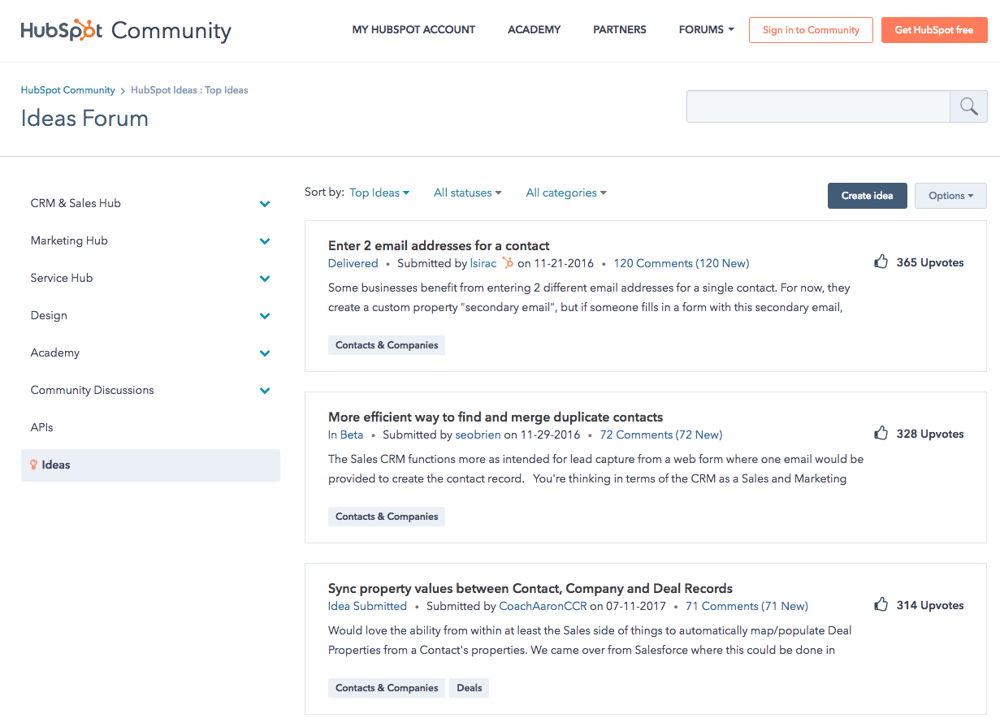
HubSpot has an entire team of people who are dedicated to helping users be successful not only with the product, but also with inbound marketing, sales, and service strategies.
This team has produced an impressive amount of content over the years, ranging from written user guides to certifications -- which include hours and hours of video lessons and trainings. HubSpot Academy should be your go-to resource for learning tool sand strategies.
Depending on how you like to learn, they've got different types of content:
These are written, tool-by-tool and step-by-step overviews that walk you through how to set up or create different things within HubSpot. If I don't know how to use a tool or have questions about limitations, I always start with the user guide for that tool.
When I first started using HubSpot, they had maybe... five different certifications. They now are pushing 20+ certifications and counting.
I've already recommended the Marketing Software and Inbound certifications, but what you select next will be dependent on your goals and strategies. That said, their Email Marketing and Content Marketing certifications are also at the top of my recommendation list for those looking to make the most out of HubSpot.
Once you've gotten your certifications, you may need refreshers at certain points or may be interested in learning about specific aspects of the tools or specific strategies. The Academy has their content broken out into individual lessons so you can search for exactly what you're looking to learn about.
HubSpot is a robust tool -- even people like me don't have all the answers.
You will likely run into situations regularly when you either can't find an answer to your question or don't understand how to do something you want to do in the tools. Being engaged in the above communities will give you a place to ask for help and form relationships with other power users who can help you think creatively to solve your problems.
Don't underestimate how powerful this can be!
Sigh. Famous last words right there, folks.
While many of HubSpot’s marketing tools are user-friendly and relatively easy to learn, you can save loads of “trial-and-error” time by diving into the training/education materials I mentioned above and in previous chapters right at the start of your time with the platform.
By learning about the different tools and features through lessons and certifications before you start setting HubSpot up, you'll save yourself a ton of frustration.
Oh, the lies we tell ourselves. Yeah, and I'll totally write that novel I've been talking for ages during coffee breaks. You need to dedicate time to learn the tools if you’re going to get value out of them. That doesn’t only mean learning how to click buttons, but educating yourself what you should be doing in the tools.
While there are plenty of HubSpot Partner Agencies that would love to work with you -- 👋 hi, we do this -- to get your new HubSpot portal ready, the worst thing you can do when getting started is pass off your entire portal setup to a third party.
Here’s why:
Not at all. You can -- and, in some cases, should -- work with an agency.
What I'm saying is that you shouldn't release all of the responsibility of your success with HubSpot to anyone outside of your team. You have to own it. The beauty is, when you own it, you can leverage the expertise and experience of Partner Agencies to really crush it with the tools.
We can help. Let's set a time to talk to see if we're a good fit for your goals.
Talk to us