Video Marketing Essentials
The Definitive Guide to VidyardLearn directly from our video marketing master, IMPACT Director of Video Training & Strategy Zach Basner, everything you need to know about Vidyard to make the best decision for your business.
As Director of Video Training and Strategy at IMPACT, Zach helps teams improve their sales and marketing efforts by creating influential and effective video strategies. He teaches them how to create high-quality video content in-house and empowers them by developing professional production and on-screen techniques. Zach has hired and trained more than 40 videographers, reviewed and edited hundreds of videos from across the globe, and shot and directed hundreds of his own videos.
Fill out the form for a downloadable PDF version of the guide you can reference later.
Chapter 1
Can you imagine fully investing and onboarding to Marketo and then having to switch to HubSpot six months later? That would be a frustrating, costly, and time-intensive transition. Not to mention, you'd probably lose quite a bit of data and critical metrics in the process.
Like a good marketing automation solution, video hosting is a long-term solution --and if you make the wrong one if could to costly.
If you want your marketing and sales videos to convert, you need robust technology.
Is converting your viewers into leads a priority on your website? If so, you need more than just a simple video player to embed on your pages. What you need is the technology behind a video player that can assist you with converting your prospects, nurturing your leads, and closing more deals.
This is an important consideration to make as you look into video hosts. Do you simply want a video player or do you want a tool that helps you generate more traffic, leads, and sales?
Many companies that have started leveraging video to grow their business find themselves at this point, trying to determine what -- if any -- video hosting is right for them. They probably have a few videos embedded on the website using a WordPress plugin, and then maybe some sales videos over on YouTube that sales folks drop into their emails. They might even have a couple of Vimeo videos on their landing pages.
Lots of videos, they’re being used, but there's no unification of data.
With a great video host, you can oversee all of that great content in one place, control your players, customize your thumbnails, and test to improve views. All the data from the videos you send in emails, post on YouTube, and embed on your website all in one place.
If you’re passionate about becoming a true media company. You must have a real solution to manage that media. A video host is much more than a video player -- it’s a video management and optimization tool, and a long-term partner in your journey toward becoming the most trusted educator in your industry and, ultimately, closing more deals.
From Vidyard CMO Tyler Lessard:
Chapter 2
At first glance, it may seem like both YouTube and Vidyard help you get in front of your audience -- which is true. But at some point, organizations that are serious about embracing a culture of video start to wonder when it's time to make the leap from YouTube for video marketing to a paid hosting option like Vidyard.
In fact, YouTube and Vidyard are quite different, although they are both important elements of any successful video marketing strategy. But you have to understand the function and strong points of each in order to see the return on your investment you want.
Here's the thing, though.
There is room for both YouTube and Vidyard in your life. They each serve a unique purpose. What you need to figure out is where you store your content across both platforms.
YouTube isn't just a video hosting platform -- it's a social network and it's a powerful search engine. (And Vidyard is neither.)
For billions of daily users around the world, YouTube is familiar. It's where they go when they have problems and need answers to their questions. Of course, sometimes their "problem" is that they're bored. Then there are those times where they're looking to YouTube to help them make a purchasing decision.
What makes YouTube so "sticky" for its users -- meaning users stay on the site for a long period time -- is that the platform is always suggesting related content, as users are engaging with videos. That suggested content that's relevant to what they're showing interest in could be yours.
As great as all of this sounds, it can also be a bad thing. Two major reasons. You’re competing for attention on a platform that is not conducive to keeping viewers focused. It’s rented land, if you will -- and at any point, viewers could get distracted and start watching something else.
There are two issues with YouTube for businesses looking to generate leads from their video content:
Ultimately, you want to get folks back to your website where you have control over the conversation -- because when they watch videos on your website, you're the one calling the shots.
What Vidyard lacks in social and search, it makes up for in spades with calls-to-action and forms you can embed right in your videos. Just like a contact converting on a form in HubSpot, you can see who your viewers are by their real name and how they interact with your content.
Additionally, your videos aren't competing for attention with loud advertisements or video messages from other companies. Yes, you have to pay for Vidyard, but what you get back as a return on your investment -- ability to create tailored experiences and have more meaningful sales conversations as a result of video -- more than makes it worth your while.
You can see your viewers by their real name and see how they're engaging with the content. This leads to more meaningful sales outreach and a tailored marketing approach that’s relevant to them.
YouTube is a great place to educate prospects. You should put all your greatest top-of-the-funnel content for viewers who have realized they have a problem. They might not be ready to visit a website just yet, so meet them where they are. Sure you can’t see who they are, but now they’ll know who you are.
When they're ready to make a purchasing decision, they won't be on YouTube anymore. They're going to be crawling your website.
If you don't have a video hosting solution like Vidyard in place for those website videos, you're going to lose out on countless opportunities to convert leads, identify leads by name, and the ability to close more deals faster.
Chapter 3
In my years working with both in and with marketing and sales teams, I’ve actually had the pleasure of using both Vidyard and Wistia. Both are viable options, but hopefully -- given some criteria -- you can choose which one best fits your needs.
Rather than talking about the feature sets, side-by-side, which you could find on their websites, we're going to review the major differences between the two. I’ll start with Wistia.
Wistia has a very different pricing structure. It starts off as free for your first three videos, and then $99/month for 10 videos, plus .25 cents a month for each additional video. Meaning if you want to host around 100 videos it would be around $120 a month. It's a good fit if you need minimal video hosting.
Another differentiator of Wistia is their easy-to-use interface. Even the most novice of users will be able to easily navigate the platform, customize the video experience and view analytics. Frankly speaking, there are fewer customization options and features than Vidyard, which makes the process from upload to publish a bit simpler and that’s definitely a draw for some users.
Lastly, with Wistia’s pro plan, you can add unlimited users to your account, and set permissions for each one. If you have a very large team who needs to access the video content, that might make Wistia a great fit for you.
I suppose I should start with the fact that if you’re a HubSpot user, as many of our clients are, Vidyard powers HubSpot Video. That means all your video viewing data can easily funnel into your HubSpot contact records, emails lists, and more. This is great for lead nurturing and lead scoring.
A major difference in the pricing structure is that every Vidyard plan comes with unlimited video hosting. So, you won’t have to count your videos and decide what stays or leaves, or what’s worth paying to have hosted on the platform.
If video is a major priority -- you want to host all your webinars, sales videos, website, and educational content -- you can with Vidyard. No muss, no fuss.
Finally, here's a big differentiator for those focused on full functionality.
Vidyard gives you all the controls on your player and allows you to do some pretty cool stuff in terms of interactivity. Adding fully customizable calls-to-action, forms, drop-downs, and clickable areas within your video are all possible.
With Vidyard, you'll have full control over the viewer experience. (You can even split test your thumbnails to improve views.)
Chapter 4
Vimeo was the first video host which supported high definition (HD) video. And, to this day, they’re still focused on being the highest-quality video host. This has allowed Vimeo to attract filmmakers and content creators who want to always display their content in HD.
This has also made it a viable solution for businesses who are embedding content on their website. With Vimeo's premium options for businesses, you can even add in calls-to-action, interactive overlays, and forms to make your videos into lead generation tools.
And you get all this for less than $100, which is certainly much cheaper than Vidyard's solution.
Vidyard is made specifically for marketing, sales, and service users. Those who not only need to turn their videos into lead generation tools, but also require access to integrated reporting and analytics.
With Vidyard and its many integrations, you’re going to find that it simplifies the life of any business video power user. Vidyard integrates with nearly every CRM and marketing automation platform on the market, like HubSpot, Marketo, Eloqua, and Salesforce.
That's a big deal. While you’re still adding another platform to your stack, Vidyard is going to play well with those you’re already using. That's going to save you time, add efficiencies, and allow for all of your valuable video data to integrate alongside your customer records and most reports.
There are also some incremental features like thumbnail split testing, fully customizable calls-to-action, and heat maps, which track how each individual is engaging with your content. My personal favorite is the ability to have full management of all your video assets. So, if you use Vidyard to publish videos to Facebook or YouTube, for example, all that viewer data is accessible back on Vidyard.
That means for every one piece of video content you publish out there on the web via Vidyard, you’ll see how it performs and how folks engage with it globally. Helping you make smarter decisions and generate more traffic, leads, and sales.
Chapter 5
You can learn all about this with our Vidyard Onboarding Program. Vidyard setup includes tasks such as setting up your branded sharing page, giving all your users access to the platform, and creating your first group or group(s) of videos. You shouldn't proceed to the next four steps until this setup is complete
Once your initial setup is complete, it's time to upload all of your awesome content. You can pull in all of your website videos, YouTube videos, sales content, and recorded webinars. Once all your videos are uploaded you can start adding those to user-facing video players.
Note: With Vidyard, a video and a player are two separate things. You can add multiple videos to one player and customize that player to your needs. Now you don’t have to upload the same video three times just because you want different forms or CTAs on each one.
Here's an example of a player of videos about the services we offer:

Next, now that you’ve uploaded your videos and added them to players, you can begin to add further customization to them. In Vidyard, these elements are referred to as “events.” An event is any form, CTA, or additional overlay you want to display on your video.
I recommend starting off with a few basic ones like. For example, book a meeting, a simple form to collect emails, or a basic button that you can change the link on depending on the video.
For the video displayed on our digital marketing services page, we have the following "choose your own adventure" overlay that displays at the end of our video:
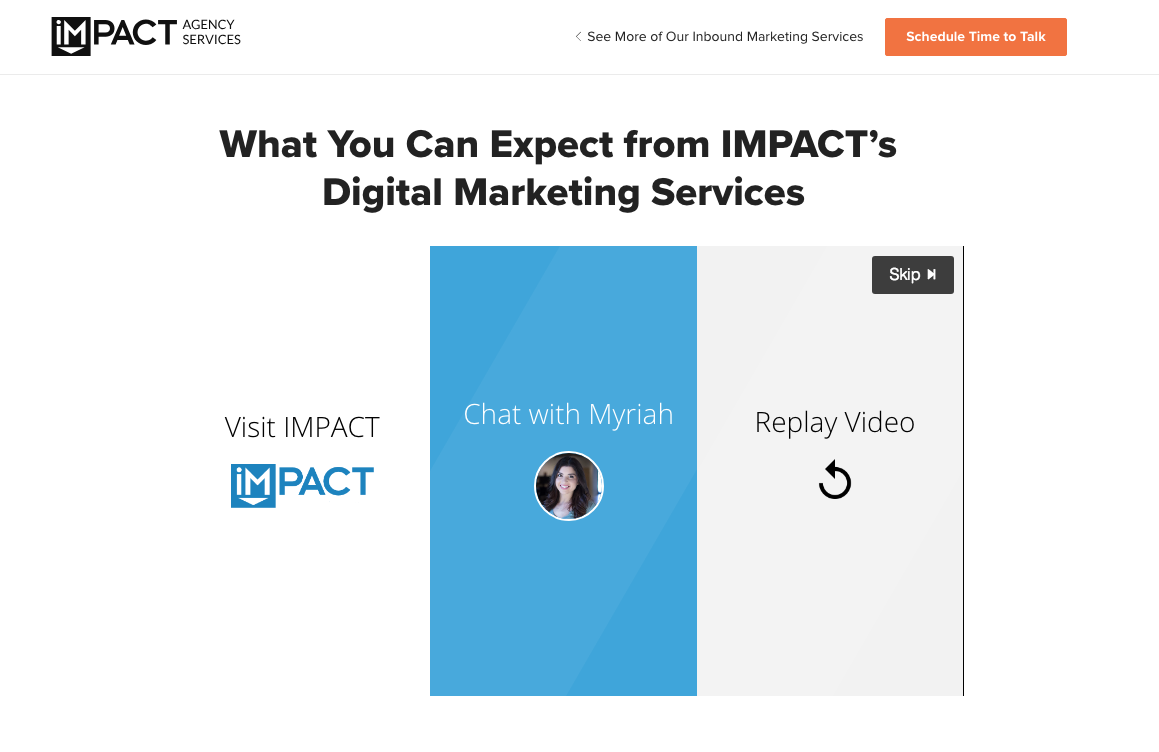
This is the most exciting part -- take your videos live on your website! Whether they be product or service videos, 80% videos, or generic explainer videos, now is when you get to start showing off your hard video work to the world. (Oh, and it's also when you start generating and nurturing more leads with video, too.)
Last, but certainly not least, get familiar with the “insights” tab in your Vidyard platform. The insights you're able to extract from this data is a large part of what makes Vidyard so powerful, so don't overlook it.
Chapter 6
Getting started with a premium video host like Vidyard if you haven’t started creating videos yet might seem a little daunting. However, there are actually some benefits to starting from scratch with video, when you have so much functionality at your fingertips.
For one, from your very first video upload, you can begin testing and measuring viewer engagement to make sure you’re on the right track with your content. All that data will make you a smarter and more tactical video marketer.
Also, as you begin to use Vidyard to push video content to social media or YouTube all those analytics will flow back into Vidyard. This will help you pick the appropriate platform for every type of video you make, and watch all your content from a high level.
We’re going to generate leads by offering a downloadable piece of content or presenting a premium conversion opportunity -- maybe you're giving them access to more valuable, relevant information in a different format. Whatever that offer may be, it needs to have a perceived value that is equitable to the amount of information you're asking from the viewer. Without some sort of lead conversion opportunity, your videos won't help you generate more sales opportunities.
You need someone to “own the platform,” as well as your video efforts. Otherwise, your video marketing strategy will never get the attention it needs and you won’t be getting the results from the platform. After all, video is a vehicle and needs a driver to operate it.
The first thing you can do to hit the ground running with video is to create videos for sales, as they are some of the easiest videos to make. The second thing you can do is take a hard look at your website and identify pages where there is an opportunity or a need to add a visual component -- like a video.
Your Sales Video Bible:
Chapter 7
Vidyard, without a doubt, has the most customizable calls-to-action builder for a video host of this price point. With their “event builder,” you can overlay forms, dropdowns, buttons, additional text, and more. This allows you to assist your viewers with relevant actions depending on where they are in the buying process.
You can manage each individual event at a single video-level, but you can also control them globally across all videos. That’s a big deal, as it will save time and allow you to test and iterate much quicker.
Thumbnails have a major impact on video views. They set expectations about a video and draw your website visitors into your content. Another unique feature of Vidyard is the split testing thumbnails feature, where you can test up to four thumbnail variations at one time.
Once you see which thumbnail garners the most clicks, you could roll with it or do another test similar to it. For those who want to get the most views and conversions on their videos, this tool is invaluable.
If you’re like many of our clients at IMPACT, and you’ve been traveling the road to becoming a media company, it’s likely that you’re producing a fair amount of video content. This begs the question:
What’s the easiest way to display an episodic series of videos or simply share out a quick video without having to design a landing page?
With Vidyard's “Video Hubs” you’re only a few clicks away from compiling all those episodic videos into a branded library-esque page.
Additionally, with branded sharing pages, you can quickly send videos on a basic webpage with your player, front and center. This is definitely one of the quickest and most efficient ways to get simple videos out and in action.
To be completely candid, this feature is not exclusive to Vidyard. However, it does separate it from the likes of YouTube and Vimeo. The video marketing metrics you can see per viewer -- and across your entire audience -- will blow your mind. You can browse heat maps that show viewer retention and rewatches on each video. You can also see where someone is tuning in from, as well as the device that they’re using.
Measuring engagement like this helps you get to know your viewers on a deeper level, empowering you to create more meaningful outreach experiences for your audience.
Chapter 8
In the world of sales and service, timing is key. In many instances, waiting around for a videographer to shoot and edit a video is not an option. You need the ability to quickly record videos to send to customers and prospects. And what better way, than with your webcam or sharing your screen?
Vidyard GoVideo is a simple technology that integrates with HubSpot, Google Chrome, Microsoft Outlook, and others to help you record quick videos of your screen, your face, or both.
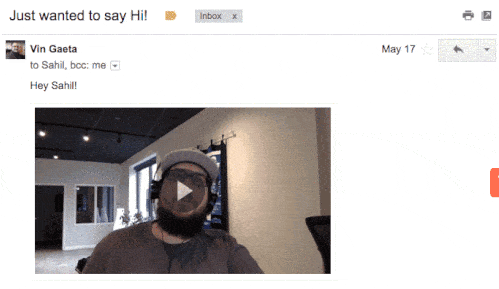
Companies all over the world are using Vidyard GoVideo to replace what used to be boring, one-dimensional emails. Imagine sales reps sending along a helpful video with an estimate or proposal, or service folks sending a helpful tutorial or responding to a service request with a smile.
Vidyard GoVideo is free. If you’re using Google Chrome, you could install the extension right away and begin sending these videos today. Simply click the Vidyard button, hit record, and drop it in your email. You can easily choose to share a tab, your window, or just your face.
After you send your video, and someone watches it, you’ll receive a notification that they viewed it and how much they watched. Pretty cool, right?
Both we and our clients use GoVideo to reach out to prospects, answer quick questions, follow-up after meetings, and provide walk-throughs of proposals. To be honest, we’re just looking for any excuse to send a personalized video through GoVideo because it’s fun and it’s human.
In fact, there are a few ways to use Vidyard GoVideo for marketing, too.
Chapter 9
You’ve likely to have purchased various software solutions and platforms in the past, so you probably remember being excited about in the beginning. Unfortunately, that honeymoon period tends to fizzle out, and there's a good chance you may have abandoned some of those tools.
So let’s talk about Vidyard. It’s no small investment.
As I’ve said many times, Vidyard isn’t just a video player. It’s got strong marketing and sales use cases.
On the marketing side, you’re going to generate more leads, and you'll have the ability to track how your leads interact with your content. In other words, you can see which videos are your top lead generators. What would you be willing to pay to optimize every piece of video content to increase conversions? Furthermore, what if you could clearly see which pieces of video content attributed to a sale?
Next, you’ve got your sales use cases of Vidyard. Often, our clients are experiencing a 5% increase in closing rates within the first month of implementing video in the sales process. Many times, much more than that. But if you do the math, that kind of increase in revenue will far surpass the cost of technology like Vidyard.
So, yes -- the price tag of Vidyard might seem a little hefty at first, but Vidyard can easily pay for itself with the closing of a single deal, depending on your average deal size.
If you feel like you really don’t have the time to learn the tools and spend time optimizing your content it’s not gonna work for you. It doesn’t automatically optimize your content for traffic, leads, and sales.
Don't purchase Vidyard if it's just going to be the home of the future no one is ever going to want to move into. If you're not committed to creating the content, there's no use case for you.
This is typically indicative of the fact that you need to first spend time on your video strategy and then invest in the technology to help it along.
I’d recommend checking out all of our other great videos and articles about Vidyard so you’re confident about your decision. In fact, if you’d like to speak to us directly -- whether you simply have questions about the product or want to learn more about our Vidyard training and support services -- fill out the form below.
We respond to requests immediately, so we’ll get back to you super fast to set up a time to chat.
Talk to us