Join 40,000+ sales and marketing pros who receive our weekly newsletter.
Get the most relevant, actionable digital sales and marketing insights you need to make smarter decisions faster... all in under five minutes.
Supercharge Your Website's Relevance With RightMessage's Powerful Segmentation Engine [IMPACT Toolbox May 2019]

May 27, 2019
![Supercharge Your Website's Relevance With RightMessage's Powerful Segmentation Engine [IMPACT Toolbox May 2019]](https://www.impactplus.com/hs-fs/hubfs/blog-image-uploads/impact-toolbox-may-2019-0.png?length=1200&name=impact-toolbox-may-2019-0.png)
We're all chasing the next big breakthrough for our sales and marketing efforts.
What strategy is going to drive 10% growth?
What tactics are going to increase conversion by 1%?
Sometimes the best tools can both make something easier and allow for advanced implementations -- RightMessage is one such tool.
This article is part of our IMPACT Toolbox series.
With IMPACT Toolbox, we discuss all of the latest (and even underrated) marketing tools that you need to try. We make recommendations by category, helping you figure out what tool is best for your situation, and introduce you to tools you may not have heard of otherwise.
The below article includes some affiliate links. We select tools based on their potential value to you, with no regard for affiliation. If you prefer not to use an affiliate link, you can check out RightMessage here.
Have questions about a marketing tool, whether or not we’ve reviewed it?
Reach out to us and we’ll see how we can help.
Today we’re going to look at:
RightMessage - Grow, Segment, and Encourage Your Audience to Act
Price: Plans starting at $79/month, custom plans $400+/mo
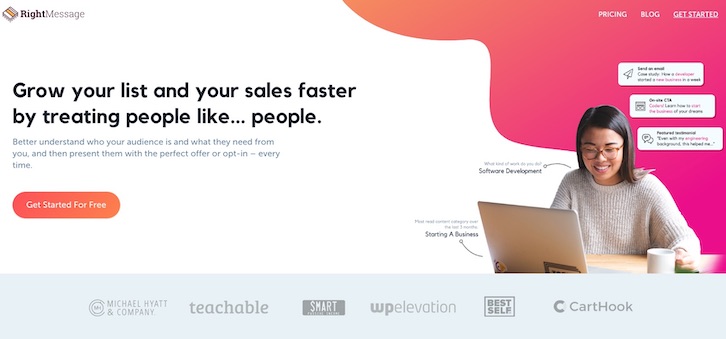
Raise your hand if you would like a larger audience.
Raise your hand if you would like to know more about your audience.
Raise your hand if you would like to tailor your website based on that information.
Raise your hand if you think you could sell and market better with the ability to do the above.
If you raised your hand, then I've got a sweet tool for you.
What Does RightMessage Do?
RightMessage is a personalization engine made up of tools and dashboards that help you learn more about your audience and provide relevant calls-to-action to help them through their buying journey.
It originally began as a website personalization tool that would help your website change to reflect new, relevant information based on the visitor and it still does that -- but the big RightCTA update that launched recently is focused more on conversion optimization and list growth.
The team at RightMessage found that most of the difficulties their users faced were related to the intangibility of personalization.
Yes, personalization can move the needle for your business, but how so? To get the most out of it, you need segmentation data.
Realizing this, RightMessage moved the big personalization features into a higher payment tier (because their internal team is spending more time helping you get the most out of those features), while the new base tier, called RightCTA, focuses on helping you segment your audience in a way that's easy for them and you.
In other words, the base tier of RightMessage is focused more on the outcome of personalization rather than just personalizing your site.
What is the goal of personalizing your site?
You don't want to personalize your site for fun, you're doing it for a business objective -- more/better revenue -- and to do that, you need to understand your audience better and provide them more relevant content.
You need to send the right message -- see what they did there?
A Dashboard of Audience Insights

Before we get into how you gather data, let's look at what segmentation information you can get out of RightMessage.
Once you've added the tool to your site, the main dashboard provides an overall view with statistics based on:
- Questions answered
- Data points enriched
- Subscribers enriched
- Offers converted
- Conversion rate lift
You can view those roughly as a funnel, with each leading to the next with some kind of drop-off in between.
The main segmentation tool is a question.
Questions are essentially multiple choice, one button-click forms.
Each answer is synced to a data field that builds a picture of that visitor (enriching data points).
When someone converts with their email, they become a subscriber and those subscribers will hopefully convert on additional offers.
The conversion rate lift shows how your conversions have improved compared to using no segmentation.
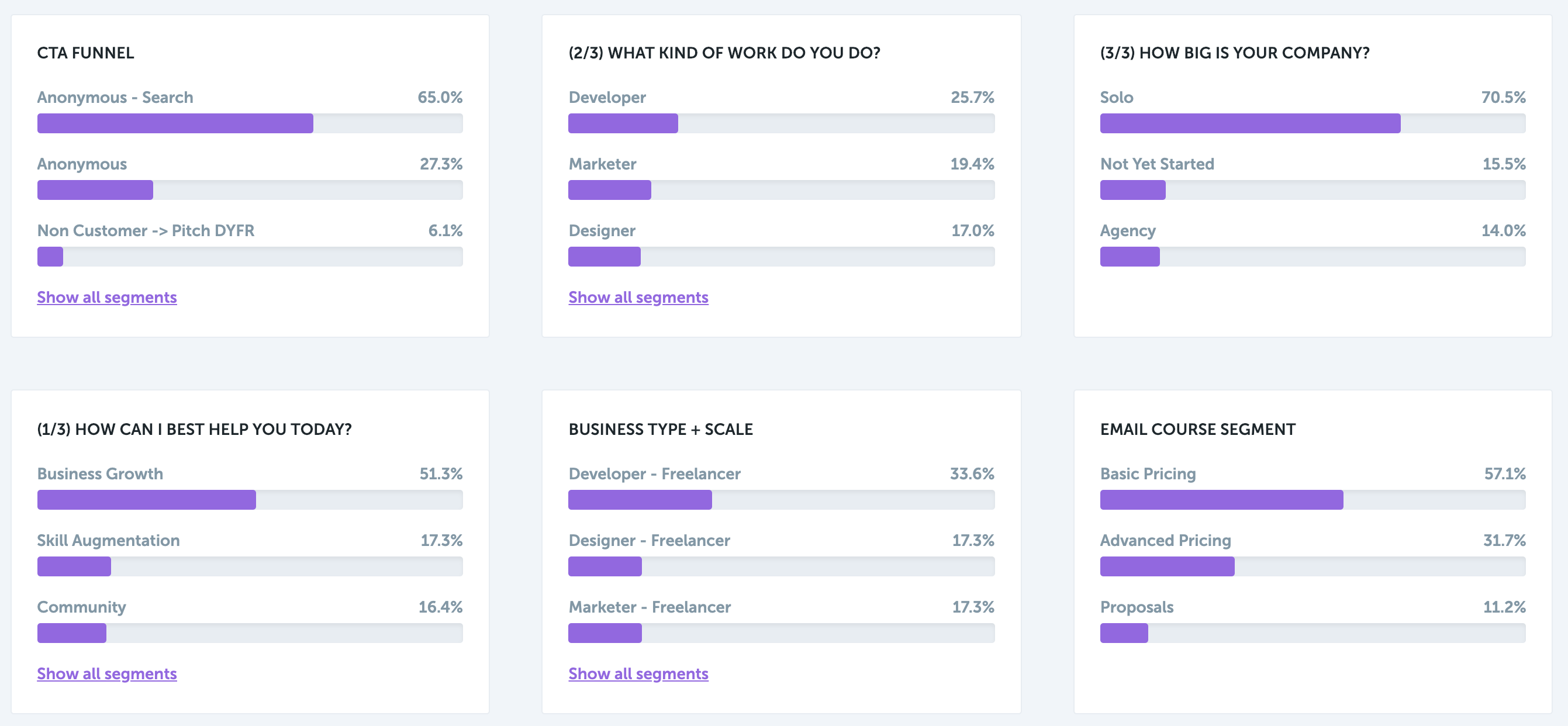
Also on the dashboard are all-time visitor breakdowns so you can see at a high-level where your audience tends to fall.
What kind of work do they do? How big is their company? Which email course segment are they in?
This information helps you understand your audience better, who they are, and what's important to them at this point in time.
Then you can show more relevant questions, offers, and content to provide them with increased value every time they visit your site.
How Does RightMessage Work?
As mentioned above, calls-to-action (CTAs) are the big recent update and these are the fundamental building blocks for you to segment your audience in RightMessage.
In RightMessage, CTAs are different from what you might know as a HubSpot user, however.
The company defines CTAs as questions and offers; in other words, visitors taking some sort of action (answering a question or accepting an offer).
Questions (essentially single-click polls or surveys) will sync the answer back to your integrated CRM.
Think of questions like one-field forms. They have a simple, clean layout with defined options and each answer gets synced back to a CRM field (or stored if they are anonymous).
On the other hand, offers (perhaps downloading an eBook) can either send someone to a URL or collect their email (only if they are anonymous) and add to a list in your CRM.
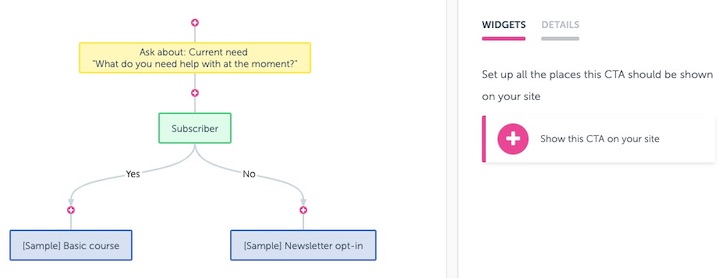
Either way, CTAs are shown via funnels (example pictured above). Depending on where the user is in their funnel will determine which they see and when.
On the marketer end, you will define what the funnel should look like and then the user progresses through the funnel based on their answers.
Basically, you show a series of questions that are tailored based on the visitor's responses, and eventually provide a relevant offer.
Overall, it enables you to more simply nurture leads via your website and it does so without the commitment or friction of long forms.
How Do These Display on My Site?
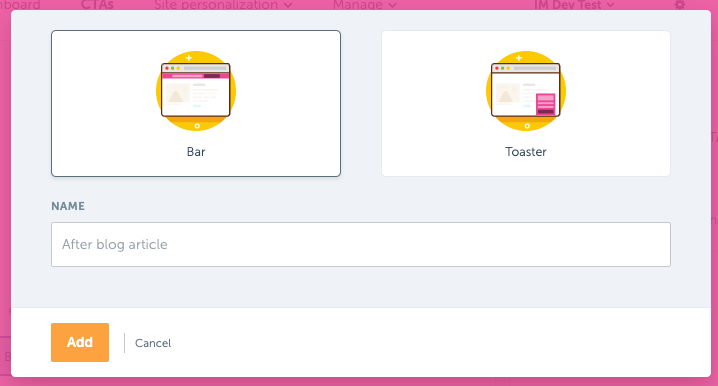
CTAs have two presentations: bars and toasters (pass the butter, please).
Bars tend to be better for less wordy CTAs, with toasters having room for a little more verbosity.
Regardless of which you choose, as someone clicks through your questions, the default settings will immediately show the next question until you show a final message or send them somewhere else.
If you think that might be too much bombardment, you can set funnels to only show once per website visit so questions would disappear after one answer, not showing again until they come back.
As a visitor, it's really easy to find yourself clicking through answers and providing a lot of information very quickly, so, you'll need to find the right balance of question cadence for your audience.
What Else Can I Do With Segmentation Data?
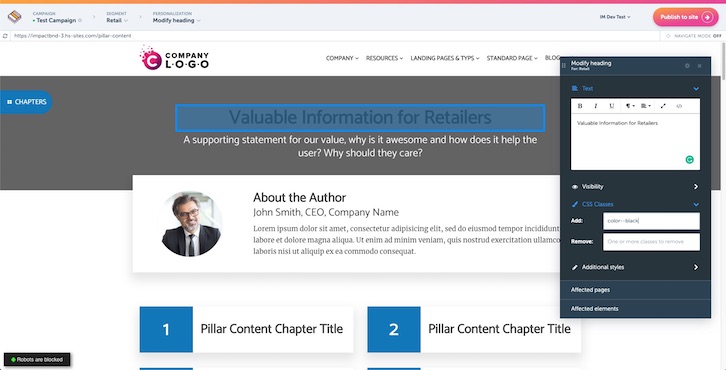
The next big feature of RightMessage is campaigns, which are how you visually update your website based on the segmentation you have.
You can control how text changes, whether something is visible, swapping out images, adding/removing CSS classes, or directly styling elements.
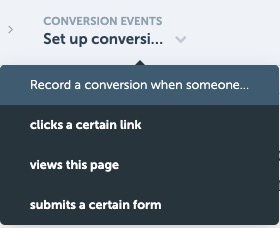
You can also define campaign goals, which let you visually define which links and forms people are clicking on and submitting, and which page views should be attributed to that goal.
This is an added layer of interaction on top of the questions and offers you've shown.
In the final tab, you can manage all of the offers and questions that are used in your CTAs and campaigns, tie everything back to a CRM field, and reap sweet segmentation victory.
So How Do I Integrate RightMessage Into My Toolset?
Like most tools nowadays, RightMessage gets plugged into your website as a JavaScript snippet.
You'll also want to connect it to your CRM. The current options as of this writing are:
- HubSpot
- ActiveCampaign
- ConvertKit
- Drip
- Infusionsoft
- Ontraport
More are being added.
MailChimp was there previously but with the updates to their software as well I think that took a backseat.
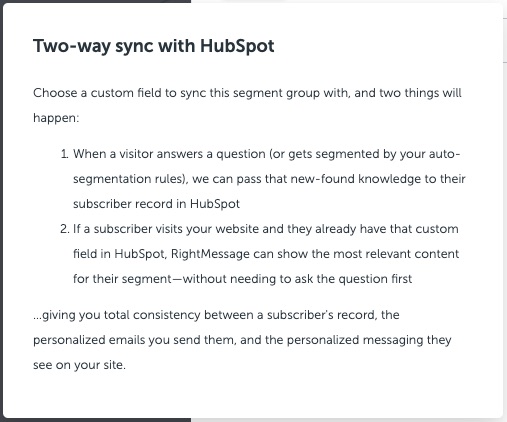
If you don't have any of the above, sign up for HubSpot's free CRM. Even with just that, syncing and acting upon contact properties can be incredibly powerful.
What Should I Do First with RightMessage?
There are a few things you should do right away.
- Start by setting up some segmenting questions. At the very least, you'll be able to get some good data. That is the core of everything else you do with this tool.
- Create an offer that would encourage someone to convert. Have at least one that requests an email (if it's an anonymous visitor). It's not 100% necessary for RightMessage, but that will help maintain a consistent connection with your CRM. Email is the backbone of RightMessage's connection with your CRM, so knowing that field will help prevent any issues with cookie/cache clearing. You want to build a database of segmentation with your CRM, which should have more data points than just what RightMessage provides. And then you can use that segmentation in your other marketing efforts as well (emails, live chat, etc).
- If you have the Personalization plan, select some content to hide if someone is a subscriber. Things like basic email forms don't need to be shown if you already know their email. You could also show content specific to their segment, such as showing testimonials relevant to their industry.
- Make sure you review and update your GDPR, Privacy Policy, and/or Terms of Use to reflect how you use data! RightMessage has a detailed GDPR guide for how they handle data and things to think about for your own policies. Personalization is compliant with GDPR, but you do need to make sure your audience is aware of how their data is used.
You can check out some additional examples of ways to personalize your site. Again, these are less valuable until you have some strong segmentation data. But it's really neat to see all the things you can do.
How Much Does All of This Cost?
You probably saw the note at the start of the article, but RightMessage has revamped their pricing.
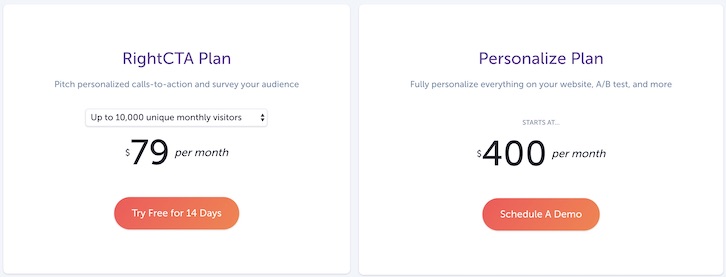
The RightCTA plan starts at $79/month and increases based on unique monthly visitors. This plan gives you the ability to survey your audience with questions and pitch personalized offers.
The Personalize plan now starts at $400/month, and requires a demo sales call to get a final number. This gives you the full suite, website personalization and A/B testing.
On its own, you can get a lot of good information out of RightCTA.
Regardless of the content on your site, you can be gathering information to segment your audience, and then providing offers at various stages.
Do not underestimate how quickly you can segment your audience.
And it doesn't require a standard full form submission.
That's huge.
If you're looking to take your digital sales and marketing efforts to the next level, take a look at RightMessage.
Even if you don't use the full suite, a smart strategy taking advantage of this toolset will move the needle for your business.
RightMessage removes a lot of the friction of gathering data from your audience.
It's an easy and pleasant experience for them, and is easy for you to setup.
Plus, of course, that data will help you provide more relevant value to your audience, so you can lead them through their personal buyer's journey in a way specific to them.
The more relevant and personal someone's journey is with your company and website, the more likely they are to work with you. And the more you know, the more clear and focused content you can create to bring more of the right audience to you.
There are other personalization and segmentation tools, but I don't know of any that are this easy to use.
If you're a HubSpot user, I would even argue that you'll find RightMessage easier to use and more beneficial than Smart Content, but that's because of the fantastic integration between RightMessage and HubSpot (as well as the other CRMs listed above).
Are you going to give RightMessage a try? Or do you prefer another personalization and segmentation tool?
Let us know what your business uses in IMPACT Elite! And if you have any questions, let us know and we’ll see if we can help you figure out the best option for you.
Free Assessment: