Join 40,000+ sales and marketing pros who receive our weekly newsletter.
Get the most relevant, actionable digital sales and marketing insights you need to make smarter decisions faster... all in under five minutes.
We're halfway through 2020: Here are the big things that have happened in HubSpot

By Carina Duffy
Aug 31, 2020

Top HubSpot updates in 2020
- More sophisticated Enterprise tools
- HubSpot CMS becomes more non-developer friendly
- New account-based marketing (ABM) toolset
- Improved workflows usability
- Reviews and ratings in app marketplace
We're halfway through 2020: Here are the big things that have happened in HubSpot
You don’t need me to tell you that this year has been… something. I barely have time to keep up with groceries much less all of the things going on in my professional world, and I’m sure you’ve felt similar things.
That’s why we’ve put together a list of the biggest things that have happened with the HubSpot product in 2020 that you need to know.
If you’ve been using HubSpot for a while, you know that the platform is constantly changing, and the rate of change has only accelerated in recent years.
Let’s dig into the biggest and best stuff that’s happened so far this year:
Marketing Hub Enterprise 2020: features for more sophisticated teams
It’s no big secret that HubSpot has steadily been moving up-market over the last few years, from being laser-focused on small-to-medium-sized businesses with small marketing and sales teams to expanding the platform to go after mid-market companies with larger teams and more complex processes and needs.
To start 2020 off with a bang, HubSpot announced a slew of major updates to their Marketing Hub Enterprise (MHE) toolset. These updates included:
- Multi-touch revenue attribution
- Partitioning
- Account-based marketing features
- Adaptive testing tools
- Advanced targeting in conversations
- Higher capacity
Why it matters
Before this major platform update, the main features that differentiated MHE from the Professional tier revolved around organizing a large marketing team with hierarchical team structures and user roles, plus some highly technical features.
This meant that you could organize your portal by teams, including your managerial structure, and give different permissions to different teams or teams at different levels of the organization. For large teams, this functionality is key.
Truthfully, even with this, it was still really only a viable option for mid-market companies whose structure and processes already fit nicely into HubSpot’s platform.
Now, MHE is set up to allow significantly more customization that makes it viable for larger companies across a variety of industries, as evidenced by the updates outlined below.
Here’s a brief overview of each of the new features:
Multi-touch revenue attribution
This long-awaited new reporting type allows you to see how individual marketing interactions have affected revenue. There’s a lot there, but long story short, you now have the ability to see how your individual marketing efforts influence real closed revenue.
Note: you must be using deals in the Sales Hub to utilize this functionality. Yay for being able to see the revenue returns on your marketing investment!
 Free IMPACT+ course: Fundamentals of ROI reporting in HubSpot
Free IMPACT+ course: Fundamentals of ROI reporting in HubSpot
Partitioning
You now also have the ability to not only set user role permissions (released last year), but partition all of your marketing assets based on teams. This means you no longer have to worry about one team interfering with what another is working on in the Marketing Hub. Just like you can partition website pages and blog posts by team, you can now do the same with CTAs, forms, emails, lists, workflows, and dashboards. Yay for organized portals!
Account-based marketing features
See the ABM section below for more details on this one!
Adaptive testing tools
You can think of adaptive testing like A/B testing on steroids.
With adaptive testing, you can create multiple different variations of a page or an individual asset on a page, then HubSpot will run the test for you based on what your goal is (i.e. “maximize submission rate”) and show you the results.
While A/B testing allows you to test out a single variation of a page, adaptive testing allows you to test up to 5 variations of a page, and then view performance over time as you make changes and add/remove variations.
Advanced targeting in conversations
The conversations tool now has much more sophisticated targeting for your live chat and chat bots. The new targeting options include:
- Country
- Browser language
- Device type
- # of visits
- # of days since last visit
- Previously visited page
- CTA clicked
- Forms viewed
- Contacts (known or unknown)
- Segmented list
You can use these new targeting options to make your live chat bubbles and chatbots more “relevant and personalized” every single time they show up.
Yay for contextual marketing!
Higher capacity
Who doesn’t love fewer limits? With the new MHE updates, you can now create 1,000 workflows instead of 500 and can have 20 reports per dashboard instead of 10. Yay for more workflows and reporting!
Read HubSpot’s detailed explanation of all of the MHE updates here.
CMS Hub: not just for developers anymore
In late 2018, HubSpot released their Content Management System (CMS, read: website platform) as a standalone product, meaning you didn’t have to purchase the Marketing Hub in order to be able to purchase and use the CMS for your website.
This was the first step in developing the CMS into a platform that can truly compete with the likes of WordPress, Wix, and Squarespace.
With the launch of the CMS Hub in April, the platform took the next step in this endeavor by releasing the Enterprise CMS with added functionality for “sophisticated teams” that need more customization options for their website (like serverless functions and membership settings).
Why it matters
For too long, the HubSpot CMS has only been a viable option for companies that have a HubSpot developer at their disposal.
With these updates, building a website on the CMS is now accessible to the everyday marketer with little to no code knowledge.
Just like WordPress, you can use themes to get started and the new visual drag-and-drop front-end interface makes it simple and easy to change your page layouts without ever needing to look at code, effectively eliminating the need to rely on custom development.
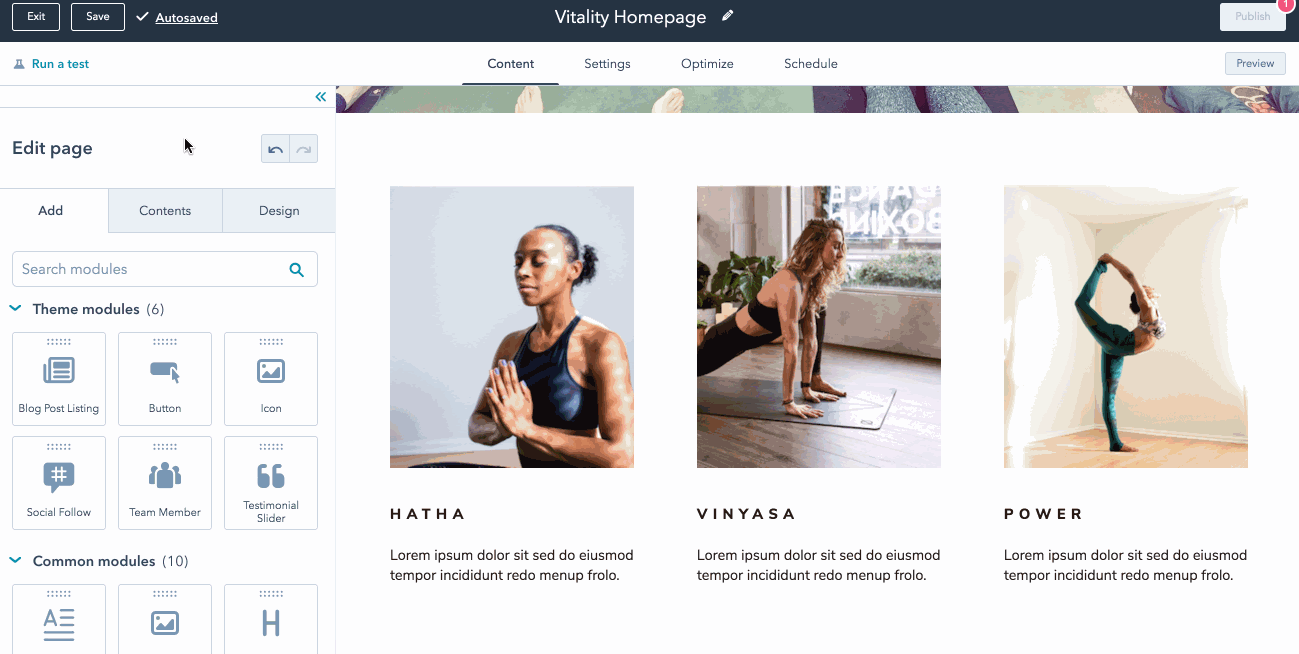
Prior to this update, the template creation process used a non-visual drag-and-drop editor that required knowledge of HTML and CSS to format and design. Now the page creation process is entirely visual.
(Note: If you’re building a sophisticated website, you’ll likely still need to use custom CMS development.)
With the Enterprise version of the CMS Hub, companies can now get access to user roles, adaptive testing, memberships, additional brand domains, code alerts, partitioning, serverless functions, and other technical features without having to have a Marketing Hub subscription.
This means that the HubSpot CMS is now a viable option for companies that need more than just a basic website with standard content.
Plus, being able to create your website on the CMS without having another HubSpot subscription will give companies time to scale up HubSpot - starting with building their website and moving on to other hubs as needed.
New account-based marketing (ABM) toolset
Account-based marketing (ABM) has gained traction in recent years as a marketing strategy (if you’re not familiar with ABM, check out this guide), yet HubSpot has lacked specific tools for executing these strategies on the platform.
This led to users having to hack different features together, or turn to entirely different marketing platforms altogether to do their ABM.
Fortunately, in May, HubSpot rolled out a set of tools that make it easy to implement and track your ABM efforts. The tools include contact and company properties, a target accounts dashboard, account overviews, reports, lists, workflow templates, ads audiences, and Slack integration updates.
Why it matters
This is such a big deal, we wrote a whole article about it! Check it out here.
Here’s the gist: if you turn on HubSpot’s new ABM features in your portal, you’ll be able to start marking companies as target ABM accounts, and marking what role individual contacts at that company have in the purchasing decision.
You’ll then be able to see overviews of everything related to that account - from active deals to recent contact activity to interactions that have happened with other people at your company.
And since all of those features are integrated with the rest of the platform, you’ll then be able to create ABM-focused reports, workflows, lists, and ads audiences to track and enhance your ABM efforts.
Long-awaited workflows tool usability features
At the beginning of the year, I was minding my own business creating a workflow in HubSpot, when I noticed something.
When creating an if/then branch, I no longer had to select one yes/no criteria, I could choose multiple conditions and have multiple branches for that condition.
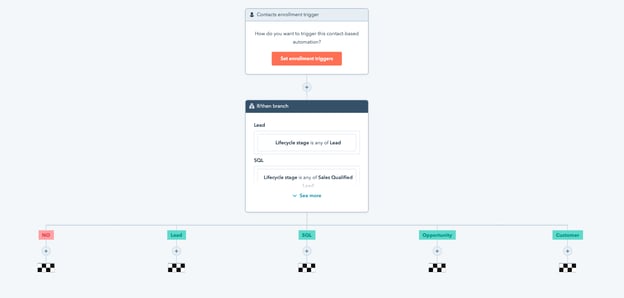
Mind. Blown.
Why it matters
If you’ve used the workflows tool in the past, you feel me on this one. Trying to create branching logic with more than one condition meant a cascade of separate if/then branches for each individual condition. (See this article for an example).
This made it difficult to track what was happening in a workflow and made for a visually confusing user experience with the tool.
Eliminating this was a huge, but HubSpot has also been quietly rolling out smaller updates to the workflows tool that can be huge wins for building automation in the tool.
 Free IMPACT+ course: Marketing automation mastery with HubSpot workflows
Free IMPACT+ course: Marketing automation mastery with HubSpot workflows
First up is additional options for delays. While you used to be able to only delay actions for a set amount of time, you can now delay until a specific day or time.
Not only that, but you can now delay until an event happens. “Event” currently means a page visited, a form submitted, or a property value changed.
This means you can have a workflow hold off on sending that perfectly-relevant email at the end of your workflow until you know a contact is engaging with you in a specific way. I’m giddy just thinking about it.
Lastly, HubSpot added a sweet little setting for what happens to merged contacts. You can now choose whether or not a merged contact should enroll in a workflow if they meet your trigger criteria. This allows you to make sure that when you’re cleaning up your duplicate contacts you have your merged contacts enrolling into the appropriate workflows.
Because workflows are HubSpot’s automation engine, even seemingly minor updates to functionality can make the lives of users significantly easier, and these updates are a great example of that.
PS - While writing this article (I’m not kidding, I was literally in the middle of writing), I was informed that comments in workflows are now in beta!
A truly helpful app marketplace
There are hundreds and hundreds of apps and tools that integrate with HubSpot, but until recently, it was difficult to browse all of them to find the one app that does what you’re looking for.
With HubSpot’s new App Marketplace, users have an easy-to-navigate interface for finding apps, as well as a whole bunch of information on what each app does, how much it costs, and what data is shared between platforms.
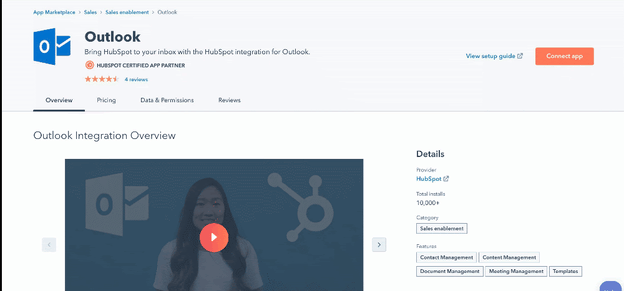
That’s all well and good, but how do you know if the app actually does what the listing says it does? Introducing, ratings and reviews!
Why it matters
This seemingly minor update is a gamechanger for the legitimacy of HubSpot’s app marketplace.
The social proof for every single app alone makes a world of difference when browsing the marketplace. No more trying four different apps that do virtually the same thing because you’re not sure which is the best.
No more installing an integration only to find out it doesn’t actually do what you want it to do - you now have all of the information you need in the App Marketplace to choose which integrations are right for you, the first time. All the HubSpot users unite!
Looking for more product update goodness?
The best way to stay in the know about what’s going on in HubSpot, and to get to know all of the updates that have happened this year? Get working in your portal! Getting your hands dirty in the updated tools is the only way you’ll truly get the most out of this!
And don’t forget, INBOUND is around the corner (September 22-23). If previous years are any indication, there are plenty of updates to look forward to coming soon!
Lastly, that you’ve seen the big things that have happened in HubSpot in 2020, are you itching to see all of the little things?? Well thankfully, HubSpot publishes a “HubSpot Updates in Less Time Than a Coffee Break” video every single month.
Here are all of the ones that have been published this year:
Happy HubSpotting!
Free Assessment: