Join 40,000+ sales and marketing pros who receive our weekly newsletter.
Get the most relevant, actionable digital sales and marketing insights you need to make smarter decisions faster... all in under five minutes.
How to Use LinkedIn Sponsored InMail Ads to Get More Leads

Mar 14, 2017

In late 2016, LinkedIn announced that Sponsored InMail is now available to all advertisers. This ad format allows you to send personalized messages to a targeted audience within LinkedIn’s platform. So, B2B marketers, perk up -- this one’s for you.
While traditional email marketing is still one of the most effective inbound strategies, it has become a saturated market where your message can get quickly lost in user inboxes.
LinkedIn Sponsored InMail is a great way to reach your audience in a similar way, through a platform proven for business professionals, but without all the noise.
How can you be sure the user will take action on your message once it’s seen?
Many email best practices come into play here, but there are also some key differences between email and InMail.
Let’s walk through some tips on how you can ensure your LinkedIn Sponsored InMail ads will actually increase conversions.
How to Market Through LinkedIn Sponsored InMail Ads
1. Choose an Offer Your Audience Can’t Resist
The first thing you need to determine is where you will anchor your campaign flag, in other words, what you’re trying to accomplish or get people to do.
Though building general brand awareness is great, we’re not going to focus on that for this article. Rather, we want to help you get immediate conversions with your ad dollars.
From whitepapers to free trials, Sponsored InMail is perfect for sharing content offers to your target audience.
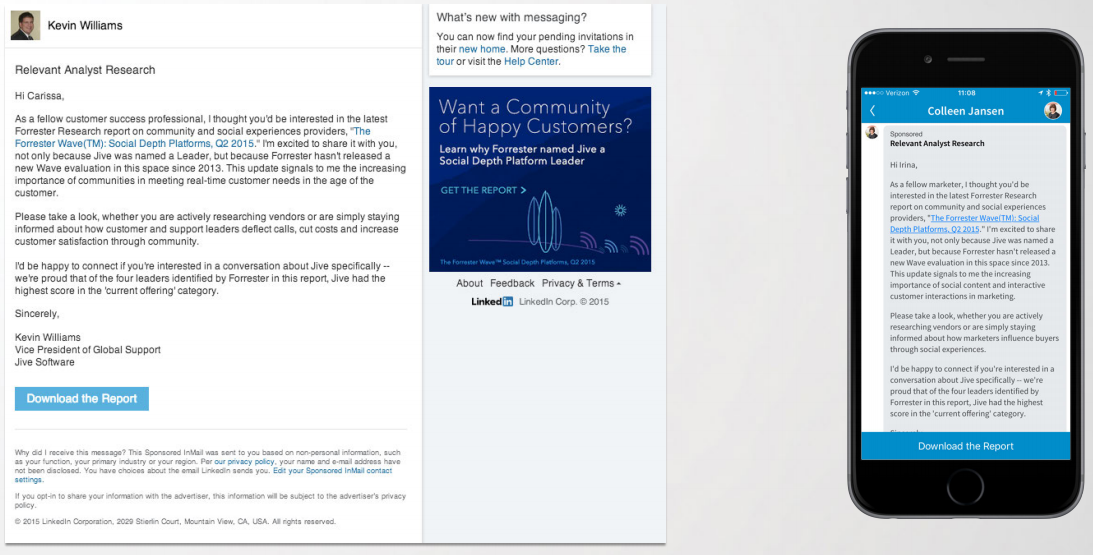
Assuming your brand is creating remarkable content, InMail can help you capitalize on it to generate leads.
Consider providing valuable content to your ideal customer through one of the following options:
Sending Personalized Invitations to Events & Webinars
Whether it’s an in-person event or an online webinar, Sponsored InMail campaigns are an awesome way to spread the word to a new audience and get registrants.
Use the message as a way to drum up excitement and educate the recipient on what he or she will get out of the event, then link them to the landing page to register or get more information.
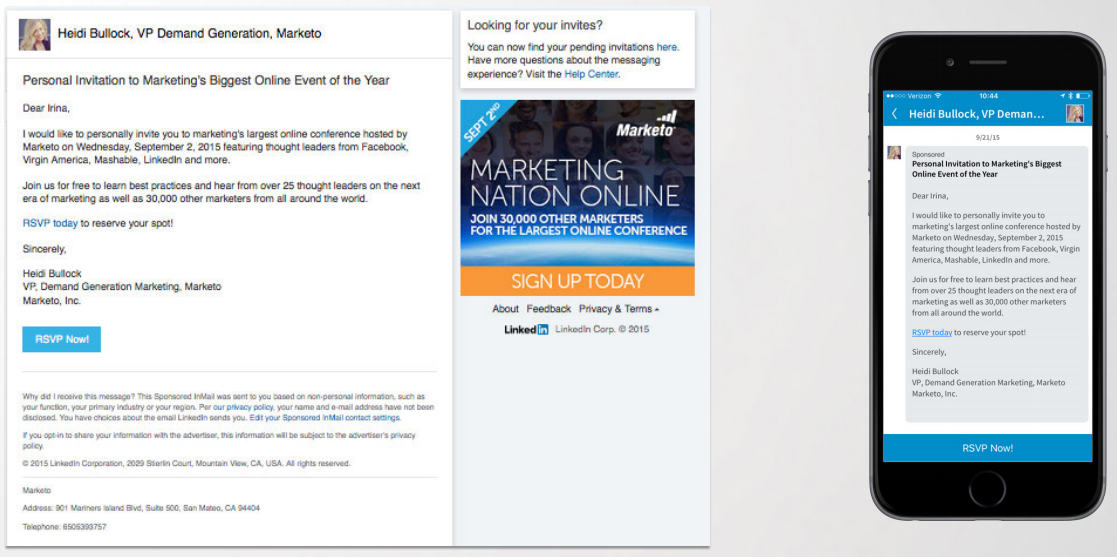
Giving Users Special Promotions of Your Product or Service
Did your software recently update to solve a critical pain point for your primary buyer? Send a Sponsored InMail campaign sharing that information and it can help the user.
Because you’re handpicking the audience receiving the message, you can offer them an exclusive VIP invitation to learn more. This exclusivity will make the offer more intriguing and encourage more clicks, if not immediate conversions.
You can also stress a limited-time offer promotion or discount to help encourage the user to take action and sign up for a demo or offer then and there. Time limits help FOMO kick in.
In addition to these two examples, here are some other ideas you can consider:
- General brand awareness and education
- Customer loyalty offers
- Program or certification enrollment announcements
- Virtual networking to grow organization members
2. Cater Your Message to Your Target Audience
Like segmenting and targeting your message for email, you should do the same for InMail, and there are several steps involved in crafting the perfect message for your target audience.
With InMail ads, you automatically increase your chance of user engagement because the message is only delivered to those actively using the platform at that moment, whether on desktop or through the mobile app.
This means your InMail message is delivered in real-time and won’t get lost in a flooded inbox or blocked by spam -- two things we’re constantly battling with traditional email marketing.
Having an active audience, though, is only half the battle.
Once the email is sent, you still need to entice them to view and take action on it.
To do so, optimize your ad with the below steps:
How to Optimize Your LinkedIn Sponsored InMail Ads
1. Choose an Appropriate Sender
Sponsored InMail allows you to choose who the sender of the message will be.
Though this seems like a trivial point, it can actually make a huge difference. The person you choose should be credible and relevant to your message in order to help establish trust.
Note that in order to add a new sender, the ad account manager will need to be a first connection to the individual and have a profile picture.
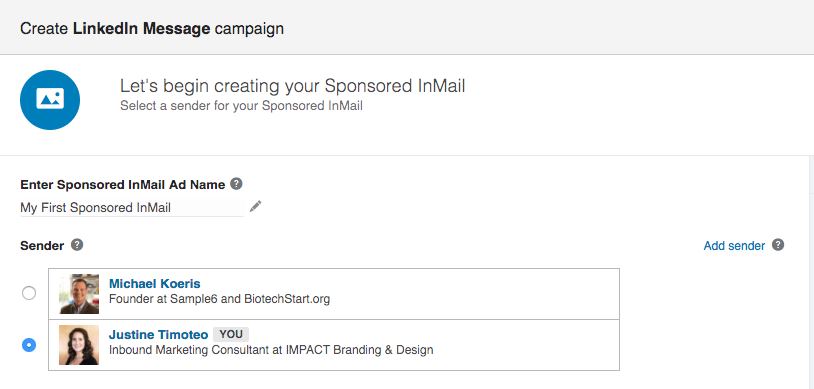
2. Use a Short, Yet Engaging, Subject Line
The subject line will appear in the left column of the messenger and at the top of your message, therefore it needs to be short so no text gets cut off.
You’re limited to only 60 characters so think wisely and be sure that the subject you choose conveys a clear value exchange.
LinkedIn recommends utilizing some of the following keywords:
- Thanks
- Exclusive invitation
- Connect
- Opportunities
- Join us/me
In addition to your subject line, you can also add Summary text similar to “preview” text in emails. This is an additional 60 characters that desktop users will see beneath the subject line for insight on what the full message entails.
3. Add Personalization
The message text of your InMail ad is the heart of it all, so you will definitely want to humanize it as much as possible. No one wants another generic sales-y message.
You can include a First and/or Last Name token to your message to make it more personal, but as you’ve targeted this message, try to get even more creative when crafting the content.
If your target audience includes people in the same industry or who have the same job title, bring up those specifics in your copy. These details will resonate better with the user and help keep their interest and attention.
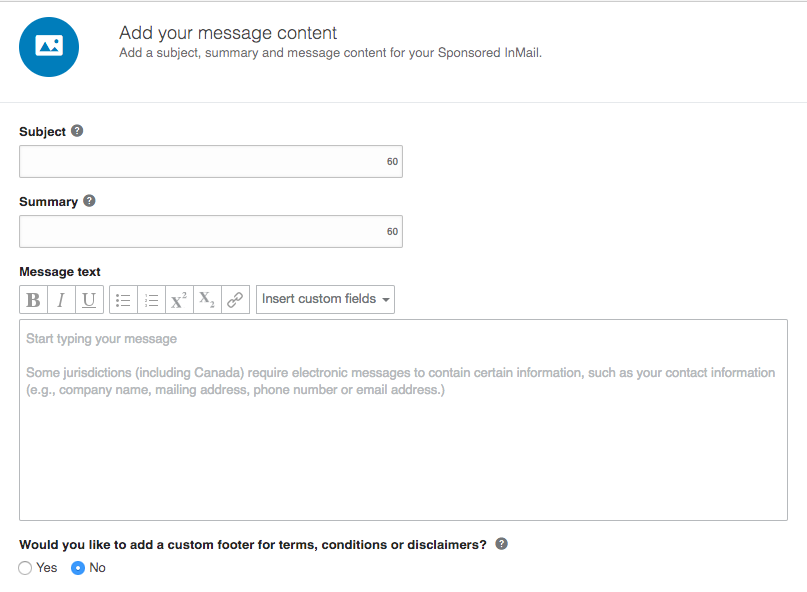
4. Have a Clear Call-to-Action
Like an email, your InMail should have one clear call-to-action. Luckily, Sponsored InMail’s calls-to-action are designed to stand out in your message as a blue button.
Ensure that the text you choose to feature on the button is a direct action you want the user to take next. LinkedIn recommends using top-performing InMail keywords like:
- Try
- Register
- Reserve
- Join
- Confirm
- Download
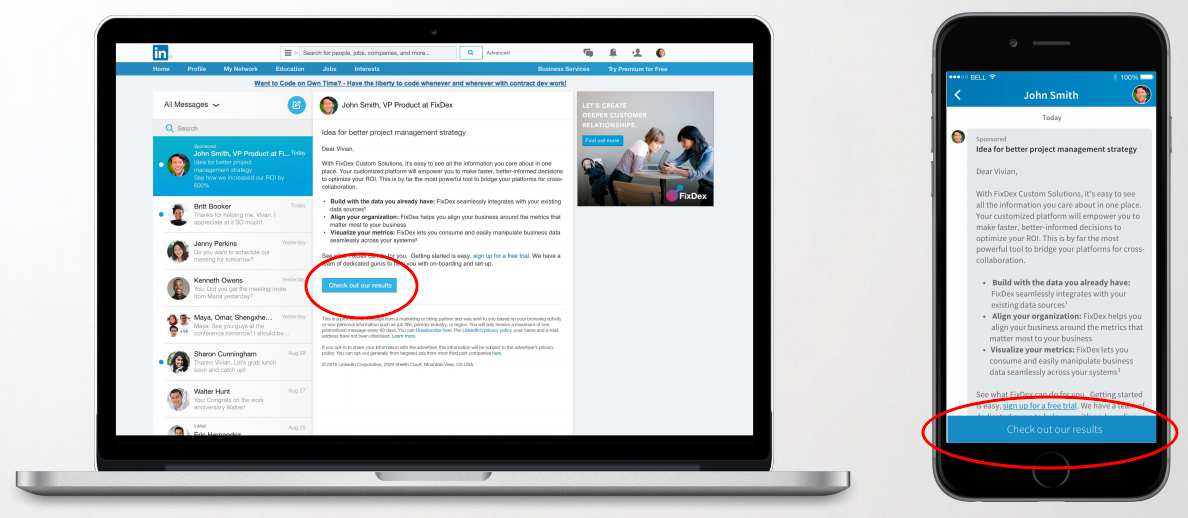
5. Include a Body Text Link
In additional to your blue button, be sure to include a contextual link to your call-to-action or offer in your message. You can hyperlink a part of your text that relates directly to the offer or has a strong statement on the next step the user should take.
This will increase your chance for click-through rates as there is now more opportunities to drive the user to your landing page.
6. Select Your Target Audience
Just like LinkedIn Sponsored Content ads, Sponsored InMail allows you to select a target audience based on set parameters. These include:
- Locations
- Company Name
- Company Industry
- Company Size
- Job Title
- Job Function
- Job Seniority
- Schools
- Fields of Study
- Degrees
- Skills
- Groups
- Gender
- Age
- Years of Experience
Though all steps in the article are important, selecting the right target audience is critical. This is where you are choosing exactly who will be receiving your ad. Make sure they are aligned with your primary buyer persona to increase the value of your message will be providing.
A/B (All-the-Way-to-Z) Test Your Messages
Sponsored InMail allows you to craft up to 100 ad variations. I’m going to let that sink in real quick. 100 ad variations.
With so much room to experiment, don’t be afraid to test different combinations of offers, copy, images, and more to see which resonates and performs best with your target audience.
For everyone investing in conversion rate optimization, this is huge. It means you can keep all of your data in one campaign to better track the ads’ performance and results.
Now, just because you can test 100 things doesn’t mean you should. Start off by creating 2-3 different ads and limiting what you change to one item in each ad (e.g. the subject line).
Then, see which ad received the highest open rates and use that as your base to test the next piece of your campaign, i.e. the message content or offer.
You can continue testing and tweaking your ads over time to keep the better-performing ones active and save on wasted ad spend for ones not getting results.
Bonus Tip! Make Sure Your Landing Page is Optimized for Mobile
This isn’t something you can set up when creating a LinkedIn Sponsored InMail campaign, but it needs to be noted nonetheless. The landing page used in the campaign needs to be responsive for mobile devices.
With 85% of LinkedIn engagement coming from mobile, the majority of the users engaging with your ad will already be on mobile.
The last thing you want is to deter a lead because the user has a terrible experience on a hard-to-read site once driven to the landing page. The Sponsored InMail ad is already responsive so having your landing page also be responsive will aid inconsistent user experience and increase your conversion opportunity.
Key Takeaway
Follow these steps and you will be well on your way to increasing your conversions through LinkedIn Sponsored InMail ads. Remember, it all starts with a plan. Map out what you want to promote and who you want to send it to before even logging in to LinkedIn. You’ll have more clarity when setting up your campaign and be able to see quality results.
Have you seen results from your Sponsored InMail campaigns? Let me know in the comments below!
Looking for more ways to generate leads and engage with your audience on LinkedIn?Check out our “Guide to Getting Started with LinkedIn Marketing.”
Photo Source: LinkedIn
Free Assessment: