Join 40,000+ sales and marketing pros who receive our weekly newsletter.
Get the most relevant, actionable digital sales and marketing insights you need to make smarter decisions faster... all in under five minutes.
How does your website compare to your competitors’? Use these tools to find out.

By Kyle Bento
Nov 11, 2015

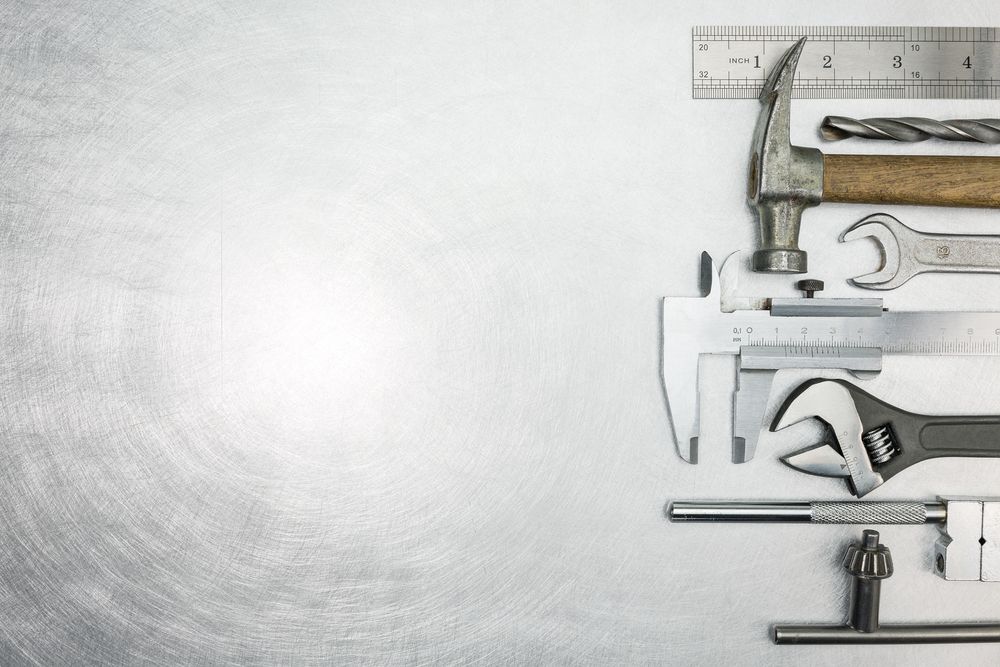 There is no disputing that knowing how your website is performing is the first step to improving it. On top of that, knowing how your competitors are performing allows you to always stay one step ahead of them. So, how do you gather the information you need in order to start the process of identifying areas of improvement?
There is no disputing that knowing how your website is performing is the first step to improving it. On top of that, knowing how your competitors are performing allows you to always stay one step ahead of them. So, how do you gather the information you need in order to start the process of identifying areas of improvement?
In no specific order, here are the areas you should be paying attention to:
-
Search Engine Optimization
-
Site Speed & Performance
-
Accessibility
-
Content & Design
Below their explanations we go into specific detail on which tools you can use to help evaluate them.
The One Tool to Rule Them All
If you are looking for a quick overview on how you are stacking up in all categories, try HubSpot’s Marketing Grader.
Marketing Grader is a great way to see how your website is performing on a high level. Best of all, it’s easy to use. Just click on the this link, enter your site and email, and get your results.
The best part about the Marketing Grader is that it shows you how your marketing efforts are correlating to your website’s performance.
Are you blogging enough? Is your website Mobile Optimized? How is your SEO?
Marketing Grader will give you an instant view into the key areas on which you can optimize on your website.
Found an area that needs some improvement? Use the following tools to take a deeper dive into fixing them.
Search Engine Optimization
Why is this important? Well, if no one can find you then all your time spent in the other areas will, for the most part, time wasted.
Search Engine Optimization is like all of the elements of a book that allow you to navigate it: the table of contents, the page numbers, and the index.
If you were writing a textbook, making sure that all of those elements were aligned would be key to making it easy to digest. On a website, making sure Google and Bing can crawl your pages and understand what each page is about is equally important.
Search engines reward pages they find trustworthy. By being linked to by other trustworthy websites, you can dramatically increase your location in search results.
We understand how optimizing for search engines can be quite a task, so we created a resource to answer your questions about the process.
Search Engine Optimization Tools
Mozbar is such an incredible tool that sometimes I feel like I can’t sing its praise enough.
The first time you use Mozbar, prepare to be enlightened. For example, using it on your page can tell you a ton of information that is invaluable without making you “open up the hood” to look for it.
Mozbar solves gives insight into 3 main areas for its users:
-
Search Engine Results Pages (SERP) Research,
-
Site/Competitor Research,
-
Link Analytics.
Best of all, it puts all this information right into your browser. Whether you are on your website or on google searching industry keywords you can get feedback that answers "why."
Site Speed & Performance
When you are found you want to make sure your visitors have the best experience possible.
This is where page performance comes into play.
Web users we are pretty spoiled. They expect everything to be quick and painless, and when it isn’t, they are like to leave and visit a competitor. The internet can be real frustrating.
For this reason, it is always in your best interest to make sure your website is both fast and performs similarly across different platforms (i.e. different browsers, mobile devices, etc.).
Just a few seconds of extra waiting or not supporting a certain browser could be the difference between getting and losing that big client.
Site Speed & Performance Tools
There are two great tools designed to check your page load speed and help you identify where you can shave precious milliseconds off of your load time. While the two essentially do the same thing, they approach it in different ways.
Google’s PageSpeed Insights allows you to navigate to their website, enter your website, and have a report generated on where you can focus your improvements. It is great at giving you an overview of what elements are holding you back from having a snappy website and does it for both mobile and desktop platforms.
Using Yahoo’s YSlow is more involved . Download the extension, click the speedometer on your extensions bar, click run test, and it will run whatever site you were on.
Where YSlow really excels (no pun intended) is in giving you exact areas in which you can fix quickly. It’s a bit more granular than PageSpeed, and will even generate different rules based on the type of site you are.
Accessibility
I can’t put this any better than the World Wide Web Consortium (W3C). Who are they? They are the people who set the standards to protect and enhance the future of the web. Without them, there would be no standard language, HTML, in which most pages are written.
Here is what they say about accessibility:
The Web is fundamentally designed to work for all people, whatever their hardware, software, language, culture, location, or physical or mental ability. When the Web meets this goal, it is accessible to people with a diverse range of hearing, movement, sight, and cognitive ability.
Thus, the impact of disability is radically changed on the Web because the Web removes barriers to communication and interaction that many people face in the physical world. However, when websites, web technologies, or web tools are badly designed, they can create barriers that exclude people from using the Web.
You should always want your website to be for everyone on every device. Does this mean you need to translate your website into every language in the world? Probably not. Should you make sure that people with visual impairment can understand what your infographic says? Absolutely.
Accessibility Tools
There are two key areas that affect your website's accessibility: markup and browser/device compatibility.
The first ensures that everyone, including those who use text reading software, has an equal opportunity to access the information on your website.
For example, if you couldn’t see that the words “Accessibility Tools” above were bigger, how would you know they were a heading? That’s what markup is for. In order to make sure you are following all the guidelines set forth, try using Google’s Accessibility Audit.
The second ensures that everyone trying to view your website from different hardware and software can do so. This means that iPhones, Android Tablets, Macs, Windows computers, and different browsers on those devices can all reach your website and extract information from it.
A handful of companies provide services that allow you to log into different devices and test your page from them. My favorite is Browserstack for its speed and platform support.
Content & Design
So, you have a page that is accessible, runs well, and ranks even better: now it’s time to talk about getting your message across.
Communicating to people via the internet relies on one sense and how you leverage it. For that reason, you want to make sure that both your design and your messaging are easy on the eyes. It wouldn’t make sense to color every element on your site similarly, nor would it make sense to clutter your content with information irrelevant to your product. There is a multitude of ways and opinions on how to judge a site's content and design, but I have one simple rule to follow:
Make your website about what your visitors want and make it easy for them!
Content & Design Tools
Computers are great at evaluating some things, but the quality of your content and your design is not one of them
Because those things are so subjective, it is important to get some real life feedback on your site. Best way? Just ask. Try to not only ask your target visitor but people of all ages and backgrounds.
Two ways to take this a step further are to try a User Experience tool like User Testing. If you aren’t trying to spend the money, just ask a professional (hint hint). I am sure they would be happy to give you some constructive criticism.
Don’t worry! There’s a tool for that.
Just like anything else in marketing, having a great website is all about the sum of its parts. Without any one of the aforementioned elements being perfected, there is a large potential of missed opportunity. Luckily, there is a handful of tools, like those above, to not only tell you where you stand but how to take action on fixing them.
Good luck!
Free: Assessment